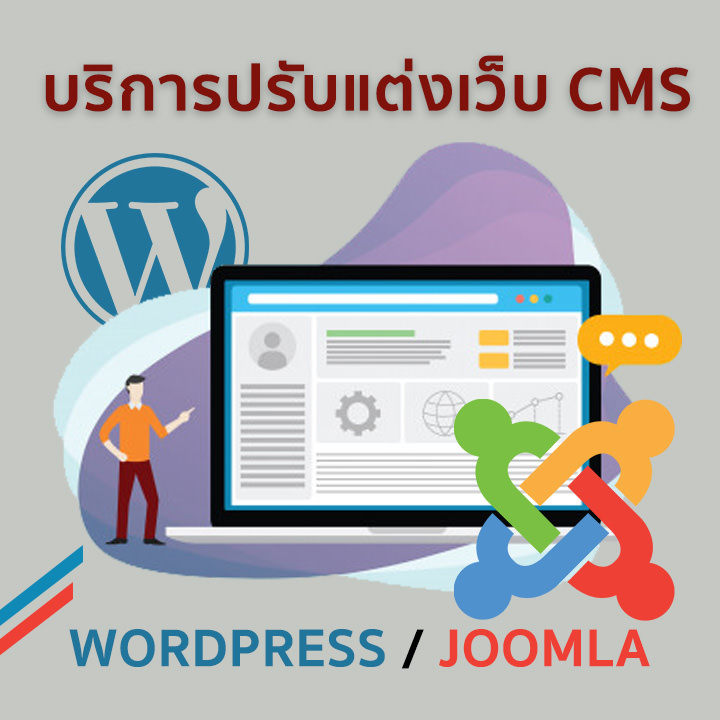Basic Responsive Web Design
รายละเอียด Course ID: wdc-01-23

หลักสูตร สำหรับผู้ที่จะเรียนรู้หลักการออกแบบบนหน้าจอขนาดต่าง ๆ และนำไปประยุกต์สร้างเว็บด้วยแนวคิดและหลักการของ Responsive Web Design ที่ช่วยตอบสนองการแสดงผลเว็บไซต์ได้ดี และมีประสิทธิภาพสำหรับอุปกรณ์สื่อสาร เช่น Desktop, มือถือ, Tablet และยังได้เรียนรู้หลักการออกแบบและพัฒนาเว็บไซต์ในอนาคตอีกด้วย
รอบการเปิดอบรม
วิดีโอแนะนำคอร์ส
ไฟล์รายละเอียดคอร์ส
- Basic Responsive Web Design (Course outline PDF)
- โปรไฟล์ของบริษัทไอทีจีเนียส เอ็นจิเนียริ่ง (โปรไฟล์ไอทีจีเนียส PDF)
วัตถุประสงค์
- เพื่อให้ผู้สนใจได้เข้าใจหลักการทำงานของ Responsive Web Design
- เพื่อให้ผู้เข้าร่วมอบรมมีความรู้และความเข้าใจขั้นตอนของ Responsive บนอุปกรณ์ต่างๆ
- เพื่อให้ผู้เข้าร่วมอบรมสามารถประยุกต์เทคนิคต่างๆ บนอุปกรณ์พกพาได้
กลุ่มเป้าหมาย
- ผู้ที่เคยผ่านงานในการสร้างเว็บไซต์ด้วย CSS มาพอสมควร
- Web Designer
- Web Developer
- ผู้ที่ต้องการเรียนรู้การทำงานและการออกแบบ Responsive Web Design เพื่อเพิ่มประสิทธิภาพในการทำงาน
ความรู้พื้นฐาน
- สามารถใช้ Internet เบื้องต้นได้
- มีพื้นฐานการเขียนโปรแกรมด้วยภาษา HTML และ CSS เบื้องต้น
ระยะเวลาในการอบรม
- 12 ชั่วโมง
ราคาคอร์สอบรม
- ราคาปกติ 3,900 บาท / คน
- โปรโมชั่นลด 10% เหลือ 3,510 บาท / คน
- ราคาเหมาจ่าย (ผู้อบรมตั้งแต่ 10 คน) ตามแต่ตกลงกัน
- ขอใบเสนอราคา
วิทยากรผู้สอน
คอร์สที่ควรอบรมก่อนหน้า
คอร์สต่อเนื่องที่แนะนำ
เนื้อหาการอบรม
Introduction
1. CSS Review
CSS: The presentation of the web page
- What is CSS3?
- Who is responsible for CSS3?
- Why should I be writing CSS3?
- When was CSS3 created?
CSS frameworks, libraries, and preprocessors
- What is a CSS library?
- What is a CSS framework?
- What is a CSS preprocessor?
CSS Syntax
CSS Selectors
- Definitions
- Selector types
Optimizing Selectors
- Optimizing CSS
2. Introduction to Responsive Web Design (RWD)
What is responsive web design?
- Responsive web design vs. responsive web layout
- Responsive layout vs. adaptive layout
Why should I use Responsive Web Design?
How does RWD compare with other responsive strategies?
- Server-Side Device Detection (SSDD)
- Responsive Web Design with Server Side Components (RESS)
Who is responsible for RWD?
When should I use RWD?
How do I implement RWD?
Fundamental techniques of RWD
- Feature detection
- The viewport element
- Responsive layouts
- Media queries
- Responsive images
- Responsive tables
Overview of RWD techniques
- HTML solutions
- CSS solutions
- JavaScript solutions
Responsive vs. Adaptive vs. RESS
- Liquid layout example
- Responsive design examples
- Adaptive design examples
- RESS design example
Pros and Cons of Responsive Design Techniques
3. Responsive Web Design Fundamentals
Feature Detection
The viewport and the media query
The CSS box model and the CSS reset
Understanding feature detection
- Using the Modernizr library
- What is Modernizr?
Understanding the viewport
- What is the viewport?
- Viewport properties
- Viewport meta element example code
- How is the pixel width of the viewport measured?
Understanding the media attribute and media types
- Where do I specify a media type?
- Recognized media types
Understanding media queries
- What is a media query?
- Media query syntax
- Where can I write media queries?
- Media queries and the cascade
- Media query features
- Demo: Understanding the media query
Understanding the CSS box model and CSS resets
- What is the CSS box model
- The CSS reset
4. Responsive Layout Techniques
Fixed layout
- CSS fixed or absolute units of measurement
- Fixed layout pros and cons
Liquid (or fluid) layout
- CSS relative units of measurement
- Liquid layout pros and cons
Elastic layout
- What is an elastic layout?
- How is an elastic layout created?
Adaptive Layout
Flex-box layout
- What is a flex-box?
- The flex layout model
- The flex-box properties
- Creating a responsive flex-box layout
- Creating a flex-box layout
Grid Layout
- What is grid layout?
- The grid layout model
- Exercise: Creating a grid layout
- Challenge: Building a grid layout
Multi-Column Layout
- What is a CSS multi-column?
- The column properties
- Column-related design issues
- Demo: Column demo files
- Building a container for multi-column layout
Using Responsive Frameworks
- Twitter Bootstrap
5. Responsive Typography
Introduction
What is responsive typography?
Font-sizing options
- Units of measurement: fixed units of measurement
- Units of measurement: relative units of measurement
- Absolute vs. relative units of measurement
6. Responsive Images
What are responsive images?
- Responsive image example
- Issues surrounding responsive images
Basic image terminology
- Screen resolution
- Pixel density
- CSS pixel or density independent pixel (DIP)
- CSS pixel ratio
- Device pixel ratio
- Asset size
- Asset resolution
- Foreground image
- Background image
Responsive image techniques
- Introduction
- HTML techniques
- CSS techniques
- JavaScript techniques
- Server-side techniques
HTML techniques
- Introduction
- picture element
- srcset attribute
CSS techniques
- Introduction
- Responsive techniques
- Adaptive techniques
JavaScript techniques
- Introduction
- PictureFill.js: an HTML element polyfill
- HiSRC: a jQuery plug-in
Other techniques
- Server-side techniques
No Images!
- Alternatives to downloading images
7. Responsive tables
- Hiding table data
- Manipulating the table
- Morphing the table
- Scrolling the table data
8. Introduction to CSS3
CSS3 Backgrounds and Shadows
CSS3 Transforms
- CSS3 2D transforms
- CSS3 3D transforms
- CSS Transforms properties and methods
CSS3 Transitions
- What is a CSS transition?
- How do I execute a transition?
CSS3 Animations
- CSS3 animation code
Conclusion


 Basic HTML+CSS (คอร์สเขียนเว็บพื้นฐาน)
Basic HTML+CSS (คอร์สเขียนเว็บพื้นฐาน) Mobile Web Application
Mobile Web Application