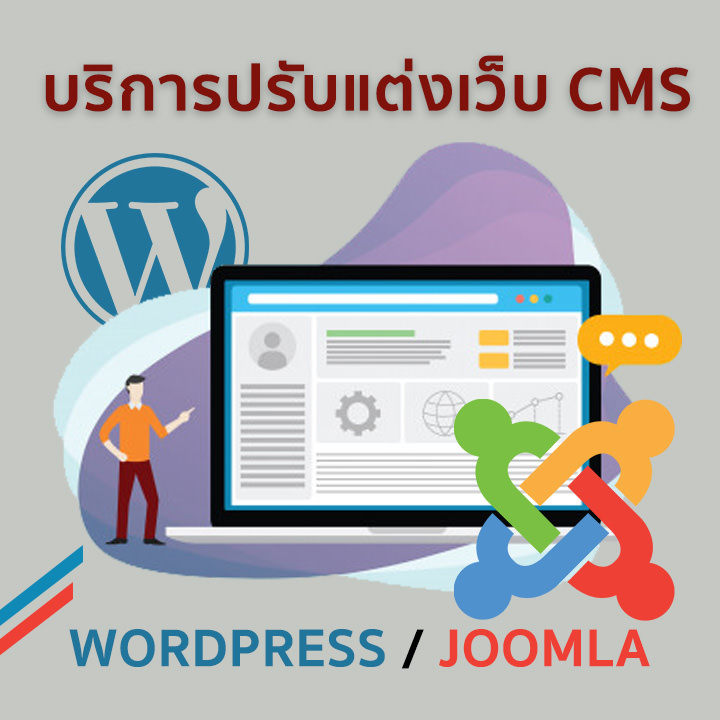Developing Web Applications with Microsoft Visual Studio 2010
รายละเอียด Course ID: cnw-07-01

In this course, students will learn to develop advanced ASP.NET MVC and Web Forms applications using .NET Framework 4 tools and technologies. ASP.NET MVC will be introduced and compared with Web Forms so that students know when each should/could be used.
รอบการเปิดอบรม
วิดีโอแนะนำคอร์ส
ไฟล์รายละเอียดคอร์ส
- Developing Web Applications with Microsoft Visual Studio 2010 (Course outline PDF)
- โปรไฟล์ของบริษัทไอทีจีเนียส เอ็นจิเนียริ่ง (โปรไฟล์ไอทีจีเนียส PDF)
วัตถุประสงค์
- สามารถใช้งานDeveloping Web Applications with Microsoft Visual Studio 2010 ได้อย่างถูกต้อง
- เข้าใจเครื่องมือพื้นฐานของ Developing Web Applications with Microsoft Visual Studio 2010 สำหรับการเริ่มต้นพัฒนาแอพลิเคชั่นและเน็ตเวิร์กได้
กลุ่มเป้าหมาย
In addition to their professional Web development experience, students who attend this training should have the following technical knowledge:
- An understanding of the problem-solving techniques that apply to software development, including the following principles of software development:
- A basic understanding of Web, Macro, and Windows scripting techniques and some hands-on experience writing scripts:
- A general understanding of the purpose, function, and features of .NET Framework
- Experience using Visual Studio 2008
- Experience in object oriented design and development
- Experience in N-Tier application design and development
ความรู้พื้นฐาน
- ความเข้าใจงานเขียนโปรแกรมมิ่งพื้นฐานมาก่อน (ถ้าไม่มีก็จะมีการปรับพื้นให้)
- มีความรู้ความเข้าใจเรื่องการติดตั้ง/ถอนการติดตั้ง โปรแกรมพื้นฐาน
- มีความรู้ในการใช้อินเตอร์เน็ตและเครือข่ายพื้นฐาน
- ใช้งานอินเตอร์เน็ตและระบบปฏิบัติการวินโดว์ได้
ระยะเวลาในการอบรม
- 18 ชั่วโมง
ราคาคอร์สอบรม
- ราคาปกติ 8,500 บาท / คน
- โปรโมชั่นลด 10% เหลือ 7,650 บาท / คน
- ราคาเหมาจ่าย (ผู้อบรมตั้งแต่ 10 คน) ตามแต่ตกลงกัน
- ขอใบเสนอราคา
วิทยากรผู้สอน
คอร์สที่ควรอบรมก่อนหน้า
เนื้อหาการอบรม
Lesson 1: Overview of Web Application Design
- Overview of IIS 7.0
- Overview of ASP.NET 4.0
- Introduction to the MVC Framework
- Overview of the Request Life Cycle
- Lab : Exploring the Adventure Works
- Web Site
Lesson 2: Designing a Web Application
- Web Applications: Case Studies
- Web Application Design Essentials
- Guidelines for Determining When to
- Use Web Forms and MVC
- Visual Studio 2010 Tools and
- Technologies for Web Application Design
- Lab : Redesigning the Adventure
- Works Web site
Lesson 3: Developing MVC Models
- Exploring Ways to Create MVC
- Models
- Creating a Data Repository
- Lab : Developing MVC Models
Lesson 4: Developing MVC Controllers
- Implementing MVC Controllers
- Creating Action Methods
- Lab : Developing MVC Controllers
Lesson 5: Developing MVC Views
- Implementing MVC Views
- Implementing Strongly-Typed MVC Views
- Implementing Partial MVC Views
- Lab : Developing MVC Views
Lesson 6: Designing for Discoverability
- Overview of Search Engine
- Optimization
- Creating the Robots and Sitemap Files
- Using ASP.NET Routing
- Lab : Designing for Discoverability
Lesson 7: Writing Server-Side Code for Web Forms
- Overview of the Structure of a Web Application
- Controlling ViewState
- Localizing a Web Application
- Persisting Data on a Web Forms Page
- Validating User Input
- Lab : Writing Server-Side Code for
- Web Forms
Lesson 8: Optimizing Data Management for Web Forms
- Managing Data by Using LINQ to Entities
- Using Data Source Controls
- Using ASP.NET Dynamic Data
- Lab : Optimizing Data
- Management for Web Forms
Lesson 9: Ensuring Quality by Debugging, Unit Testing, and Refactoring
- Debugging and Refactoring Code
- Unit Testing Code
- Processing Unhandled Exceptions
- Test Driven Development
- Lab : Debugging, Unit Testing and Refactoring
Lesson 10: Securing a Web Application
- Configuring Authentication
- Configuring ASP.NET Membership
- Managing Authorization by Using
- ASP.NET Roles
- Lab : Securing a Web Application
Lesson 11: Applying Master Pages and CSS
- Applying Master Pages
- Applying CSS, Skins, and Themes
- Lab : Applying Master Pages and CSS
Lesson 12: Developing Client Side Scripts and Services
- Developing Client-Side Scripts Implementing AJAX
- Creating Services
- Lab : Developing Client Side
- Scripts and Services
Lesson 13: Implementing Advanced AJAX in a Web Application
- Implementing Ajax in ASP.NET
- MVC Pages Using Microsoft Ajax
- Implementing Ajax in ASP.NET
- MVC Pages Using jQuery
- Working With jQuery and Ajax
- Events
- Lab : Implementing Advanced Ajax for the AdventureWorks web application
Lesson 14: Deploying a Web Application
- Overview of Web Application Deployments
- Overview of Web Site Deployments
- Deploying AdventureWorks
- Lab : Deploying AdventureWorks
Lesson 15: Developing a Web Application by Using Silverlight
- Introduction to Rich Internet Applications
- Overview of Silverlight
- Creating a Silverlight Application
- Lab : Developing a Web Application by Using Silverlight


 Visual Basic 2010 Programming
Visual Basic 2010 Programming