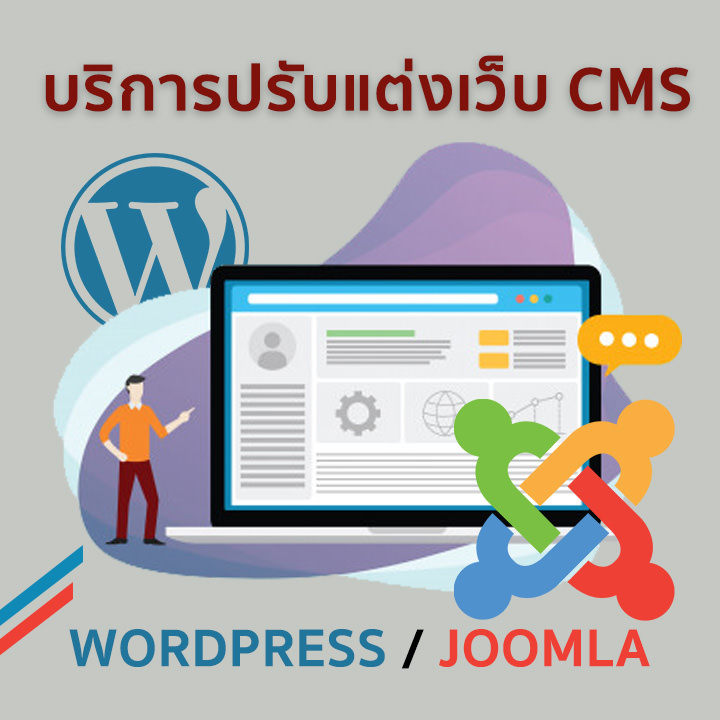Basic InDesign CC 2018/2019 หลักสูตรพื้นฐาน
รายละเอียด Course ID: gpc-18

InDesign เป็นเครื่องมือสำหรับงานออกแบบงานกราฟฟิกทั่วไป เช่น แมกกาซีน หนังสือพิมพ์ หนังสือ แผ่นพับ โบรชัวร์ ที่ได้รับความนิยมในหมู่นักออกแบบมายาวนาน ในหลักสูตรนี้จะเป็นเนื้อหาตั้งแต่พื้นฐาน จนถึงประยุกต์ใช้งานได้ เช่นการสร้าง Template ไว้ใช้งาน การทำงานกับข้อความ รูปภาพ การพิมพ์ภาพ รวมทั้งการ Export ไปเป็น PDF โดยมีครอบคลุมตั้งแต่ Indesign cc 2015 - 2019 พร้อมนำเสนอฟีเจอร์ใหม่ ๆ ที่เข้ามาช่วยประสิทธิภาพในการออกแบบของเราได้ดียิ่งขึ้น
รอบการเปิดอบรม
วิดีโอแนะนำคอร์ส
ไฟล์รายละเอียดคอร์ส
- Basic InDesign CC 2018/2019 หลักสูตรพื้นฐาน (Course outline PDF)
- โปรไฟล์ของบริษัทไอทีจีเนียส เอ็นจิเนียริ่ง (โปรไฟล์ไอทีจีเนียส PDF)
วัตถุประสงค์
- เรียนรู้การสร้างไฟล์เอกสารใหม่
- เรียนรู้การเพิ่มแก้ไขและจัดรูปแบบข้อความ
- เรียนรู้การจัดการเพจ
- ฝึกฝนการสร้าง Master pages ต้นแบบ
- การสร้างเฟรมแบบ Threading
- การนำเข้าและแก้ไขภาพกราฟฟิก
- การทำงานกับสี
- การวาดและแก้ไขรูปร่างแบบต่างๆ
- การปรับขนาดและเปลี่ยนวัตถุ
- การสร้างตาราง
- การสร้างเอกสารแบบ PDF และ EPUBS
- การ Packing ไฟล์เพื่อนำไปใช้งาน
- การปริ้นต์ไฟล์และการส่งออก (Export)
กลุ่มเป้าหมาย
- นักเรียนนักศึกษา
- ครู อาจารย์ วิทยากรที่สนใจ
- นักวิชาการ นักไอที หรือผู้ดูและระบบ
- ผู้สนใจทั่วไปที่ต้องการศึกษาการใช้งาน InDesign CC 2018/2019
ความรู้พื้นฐาน
- พื้นฐานการใช้งานคอมพิวเตอร์ เช่น Copy , Paste สร้างไฟล์และโฟลเดอร์
- การใช้งานระบบปฎิบัติการ Windows / MacOS
- การใช้งานโปรแกรมเอกสารมาก่อนเช่น Microsoft Word
ระยะเวลาในการอบรม
- 12 ชั่วโมง
ราคาคอร์สอบรม
- ราคาปกติ 5,000 บาท / คน
- โปรโมชั่นลด 10% เหลือ 4,500 บาท / คน
- ราคาเหมาจ่าย (ผู้อบรมตั้งแต่ 10 คน) ตามแต่ตกลงกัน
- ขอใบเสนอราคา
วิทยากรผู้สอน
เนื้อหาการอบรม
Module 1: ความสามารถใหม่ใน InDesign 2018/2019
- แนะนำความสามารใหม่ๆ
- การจัดการหน้าต่างและ Layout แบบใหม่
- รายละเอียดการจัด layout
- แนะนำฟังก์ชัน Content-aware fit
- แนะนำหน้าต่างคุณสมบัติใหม่ (Properties panel overview)
- การใส่หมายเหตุ (comment) ในไฟล์ PDF
- เทคนิคพิเศษการใส่ comment
- การเพิ่มประสิทธิภาพให้กับการจัดการข้อความ
- การทำงานกับ Footnotes และ Endnotes
- แนวทางการ Export ไฟล์ที่ดีขึ้น
- ฟีเจอร์ใหม่ ๆ เพิ่มเติมที่น่าสนใจ
Module 2: พื้นฐานการทำงานกับ InDesign 2019
- จัดการมุมมองและหน้าต่างโปรแกรม
- การควบคุมหน้าต่างด้วยคำสั่งลัดแบบต่าง ๆ
- การเพิ่มและแก้ไขข้อความในหน้าเพจ
- การเพิ่มและเปลี่ยนรูปภาพ graphic
- การเคลื่อนย้ายวัตถุและชิ้นงานในหน้าเพจ
- การสร้างพิมพ์และสร้างไฟล์ PDF
Module 3: การสร้างเอกสาร
- การสร้างเอกสารใหม่ใน InDesign 2019
- การเปิดแสดงเส้น guide และไม้บรรทัดบนหน้าเพจ
- การใส่กรอบข้อความ
- การพิมพ์ข้อความและการแก้ไข
- การปรับแต่งรูปแบบข้อความที่พิมพ์
- การนำภาพกราฟฟิกเข้ามาใช้งาน
- การบันทึกไฟล์และการ Export ออกไปใช้งาน
Module 4: การจัดการหน้าเพจ
- การเพิ่มหน้าเพจ ลบ และการย้ายหน้าเพจที่สร้างมา
- การสร้างหน้า Master page และการนำไปใช้งาน
- การปรับปรุงหน้า Master page
- ตั้งค่าช่องไฟล์ (margin) และจำนวนคอลัมน์ของเส้น guides
- การปรับเปลี่ยนขนาดหน้าเพจ
- การใส่เลขหน้า
Module 5: การจัดการข้อความ
- การนำข้อความเข้ามาใช้งาน
- การใช้ Threading text frame
- กำหนดคุณสมบัติของ Text Frames
- การแทรกอักขระพิเศษ
- การใช้งาน Story Editor
- การตรวจคำผิด
- การใช้ฟังก์ชันค้นหาคำและแทนที่
- การสร้างข้อความตามเส้นพาทที่กำหนด
Module 6: การจัดการกับภาพกราฟฟิก
- การทำงานกับ Link Panel
- การแก้ไขภาพ graphic
- การตัดภาพและย่อขนาดให้พอดีกับเฟรม
Module 7: การทำงานกับสีและความโปร่งแสง
- Stroking and filling frames and paths
- Adjusting transparency, drop shadows, and effects
- Creating color swatches
- Understanding the danger, and power, of unnamed colors
- Creating and applying gradient swatches
Module 8: การทำงานกับ Frame และ Paths
- Drawing and editing path and frame shapes
- Adding rounded corners and other corner options
- Creating text outlines
Module 9: การจัดการกับวัตถุต่างๆ (Objects)
- Scaling, rotating, duplicating, and transforming objects
- Moving objects above or below each other
- Creating and controlling layers
- Aligning, distributing, and grouping
- Understanding text wrap
- Using anchored objects
Module 10: การจัดการกับข้อความ
- Applying advanced character formatting
- Using Find Font
- Applying formatting to a paragraph
- Using drop caps
- Adding rules, or lines, above or below a paragraph
- Setting tabs and tab stops
- Spanning and splitting paragraphs
- Adding automatic bullets and numbers
- Finding and changing text formatting
- Shading paragraphs and boxes
Module 11: การทำงานกับ Style
- Creating and applying paragraph styles
- Using character styles
- Editing and redefining styles
- Using object styles
Module 12: การทำงานกับตาราง (Table)
- การสร้างตาราง
- การเพิ่มแถวและคอลัมน์
- การปรับแต่งความสวยงามให้ตาราง
- การตกแต่ง Cell
- การวางภาพกราฟฟิกลงใน Cell
Module 13: Interactive Documents
- Adding hyperlinks
- Creating an interactive PDF
- Exporting an EPUB document
- Exporting to the web with Publish Online
Module 14: Package, Print and Exporting
- Packaging for output
- Using the Print dialog box
- Exporting a PDF