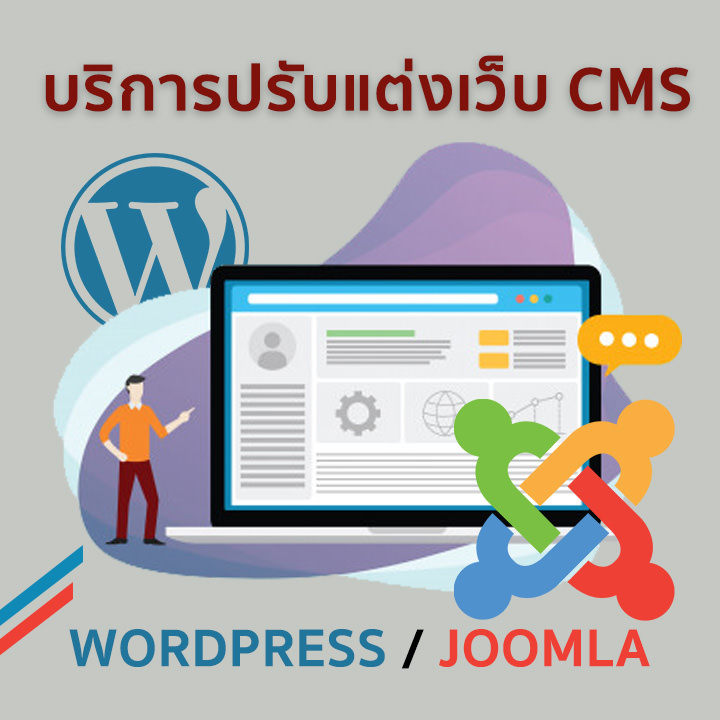Git GitHub and Bitbucket for Beginner (พื้นฐานการใช้งาน Git)
รายละเอียด Course ID: otc-08

การพัฒนาแอพพลิเคชั่นทุกวันนี้ ย่อมหนีไม่พ้นการทำงานกันเป็นทีม หรือแม้การทำงานเพียงคนเดียว ก็มีความจำเป็นที่เราจะต้องรู้จักการจัดการกับซอสโค้ดของเราให้เป็นระบบ ระเบียบ มีการเก็บประวัติการทำงาน การสำรองไฟล์ การย้อนกลับมาใช้งาน (restore) สิ่งเหล่านี้ มีมาให้พร้อมแล้วในเครื่องมือที่เรียกว่า Git ซึ่งเป็นเครื่องมือประเภท Version Control ตัวหนึ่ง
ในหลักสูตรนี้จะเป็นก้าวแรกสำหรับผู้ที่ต้องการเริ่มต้นเรียนรู้การใช้งาน Git กับโปรเจ็กต์ของเรา โดยมีหัวข้อที่เป็นพื้นฐานสำคัญๆ มากมาย จนกระทั่งไปถึงการประยุกต์ทำงานร่วมกันเป็นทีม และมีการใช้ Git Remote อย่าง Git hub และ Bitbucket เจ้านิยมให้เป็นแนวทางการศึกษาด้วย
รอบการเปิดอบรม
วิดีโอแนะนำคอร์ส
ไฟล์รายละเอียดคอร์ส
- Git GitHub and Bitbucket for Beginner (พื้นฐานการใช้งาน Git) (Course outline PDF)
- โปรไฟล์ของบริษัทไอทีจีเนียส เอ็นจิเนียริ่ง (โปรไฟล์ไอทีจีเนียส PDF)
วัตถุประสงค์
- เรียนรู้แนวคิดพื้นฐานของการจัดเก็บไฟล์แบบ Version Control ด้วย Git
- เรียนรู้ขั้นตอนการนำ Git เข้ามาใช้งานในโปรเจ็กต์
- เข้าใจการบันทึกประวัติ การจัดเก็บ การ track งานรวมทั้งการ push ขึ้นสู่ Remote Server อย่าง Git hub
- เรียนรู้การทำงานร่วมกับ github
- เรียนรู้การทำงานเป็นทีมแบบแยกสาขางาน (branch) ด้วย Git
- เข้าใจแนวทางการแก้ไขปัญหาที่เกิดขึ้นจากการใช้งาน
กลุ่มเป้าหมาย
- นักเรียนนักศึกษา
- ครู อาจารย์ วิทยากรที่สนใจ
- นักวิชาการ นักไอที หรือผู้ดูและระบบ
- ตลอดจนผู้สนใจทั่วไป
ความรู้พื้นฐาน
- การใช้งานคอมพิวเตอร์พื้นฐาน
- ใช้ระบบ Windows หรือ OSX ได้
- พื้นฐานการค้นหาข้อมูลบนอินเตอร์เน็ต
ระยะเวลาในการอบรม
- 12 ชั่วโมง
ราคาคอร์สอบรม
- ราคาปกติ 6,500 บาท / คน
- โปรโมชั่นลด 10% เหลือ 5,850 บาท / คน
- ราคาเหมาจ่าย (ผู้อบรมตั้งแต่ 10 คน) ตามแต่ตกลงกัน
- ขอใบเสนอราคา
วิทยากรผู้สอน
เนื้อหาการอบรม

Module 1: Introduction
- What is version control?
- Why Command Line?
- Why Git?
- Key Git Terminology
Module 2: Git Installation
- Installation Overview
- Installing Git for Windows
- Installing Git on Mac OS X
Module 3: Git Quick Start
- Starting with GitHub and Project Setup
- Configuration, Clone, and Git Basic Workflow
Module 4: Text Editor Installation
- Text Editor Installation Overview
- Windows Text Editor: Notepad++ Installation
- Configure Notepad++ with Git (Windows Only)
- Mac Text Editor: TextMate 2 Installation
- Configure Text Mate 2 with Git (Mac Only)
Module 5: Basic Git Commands
- Basic Commands Overview
- Starting with a Fresh Project (git init)
- Adding Git to an Existing Project (git init)
- Starting on GitHub by Joining an Existing Project (git clone)
- Basic Git Workflow (add, commit, pull & push)
- Tracked Files
- Editing Files
- Recursive Add
- Backing Out Change
- Renaming and Moving File
- Deleting Files
- History
- Git Alias
- Ignoring Unwanted Files and Folders
- Cleanup and Back to Origin (GitHub)
Module 6: Visual Merge/Diff Tool Installation
- Visual Merge / Diff Tool Installation Overview
- P4Merge Install on Windows
- P4Merge Configure on Windows
- P4Merge for Windows Git Configuration
- P4Merge for Mac Installation
- P4Merge for Mac Git Configuration
Module 7: Comparisons
- Git Repository Setup (for comparing examples)
- Comparing Working Directory and the Staging Area
- Comparing Working Directory and Git Repository (Last Commit)
- Comparing between the Staging Area and the Git Repository (Last Commit)
- Limiting Comparisons to one File (or path)
- Comparing Between Commits
- Comparing Between Local and Remote Master Branches
- Comparison Section Cleanup and Push back to GitHub
Module 8: Branching and Merging
- Branching Basics
- Happy Path / Fast Forward Merges
- Happy Path / Disable Fast Forward Merges
- Automatic Merges
- Conflicting Merges and Resolution
- Section Cleanup and Push back to GitHub
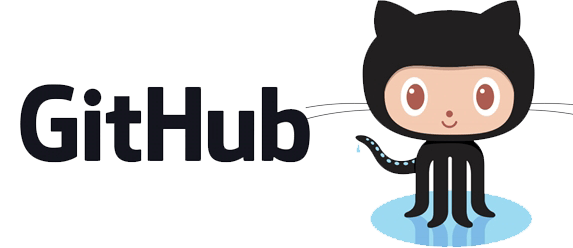
Module 9: Welcome to GitHub
- Welcome to GitHub Overview
- Signup for GitHub
- GitHub Profile
- GitHub Settings
- Creating a GitHub Repository
- Linking to our GitHub Repository
- Pushing Changes to GitHub
- Verifying our Changes on GitHub
Module 10: SSH Authentication
- Authentication Overview
- SSH vs HTTPS
- Generating an SSH Key
- Verify SSH Authentication with GitHub
Module 11: GitHub Repository
- Starting Remote with a Starter Repository
- Create a Local Copy with Clone
- Seeding the Repository with Sample Content
- Publish Back to GitHub
- Fetch and Pull
- Repository Features and Settings
- Updating Repository and Remote References
- Looking at Files and Folders on GitHub
- Synchronizing our Changes with our Local Repository
- Commit Details: Going Deeper
Module 12: GitHub Repository Branches
- Repository Branches Overview
- Creating Branches on GitHub
- Local Branches
- Comparing and Pull Requests
- Merging Locally
- Locally Switch to a Branch on GitHub
- Cleaning Up By Deleting Branches and References
- Pull with Rebase
- Dealing with a Conflict while Pulling

Module 13: Bitbucket
- What is a Remote Repository?
- Creating a Remote Repository
- The Bitbucket Interface
- Cloning: HTTPS vs. SSH
- Cloning Hello Bitbucket
- Creating and Committing Files
- Pushing Changes
- Pulling Changes
- Setting up an SSH Key
- SSH and Bitbucket