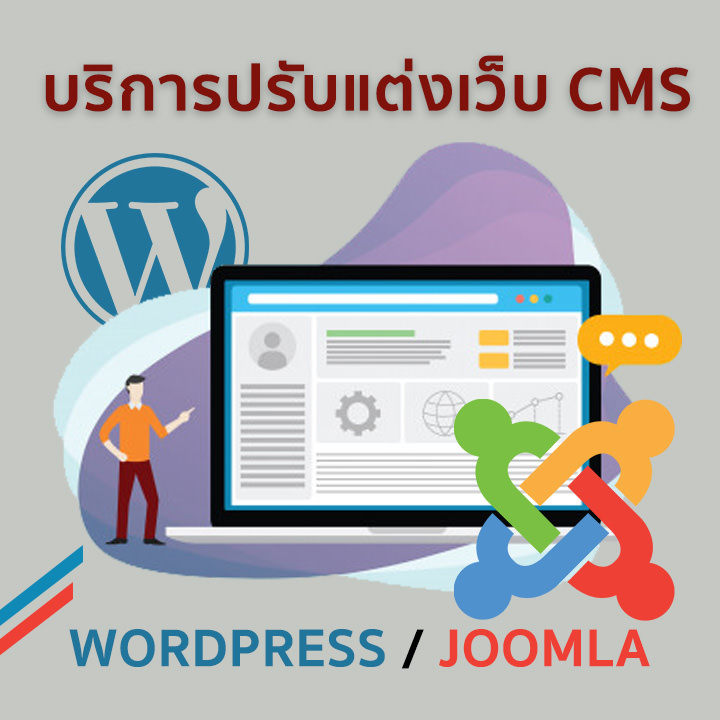Git นับเป็น Version Control (ตัวจัดการเวอร์ชั่น) ที่ได้รับความนิยมสูงสุดในหมู่นักพัฒนาท...
รายละเอียด Course ID: twc-01-01


Git นับเป็น Version Control (ตัวจัดการเวอร์ชั่น) ที่ได้รับความนิยมสูงสุดในหมู่นักพัฒนาทั้งหลาย ต้องยอมรับว่าการพัฒนาซอฟแวร์นั้นคงหนีไม่พ้นการทำงานร่วมกับผู้อื่น การทำงานเป็นทีมจำเป็นต้องอาศัยเครื่องไม้เครื่องมือ การแบ่งส่วนการทำงานที่ชัดเจน งานจึงจะมีประสิทธิภาพ มีความราบรื่น ลดข้อผิดพลาด Git จึงเป็นพื้นฐานที่นักพัฒนาทุกคนจำเป็นต้องมีติดตัว ไม่ว่าจะเป็นนักพัฒนาสาย frontend ,backend, mobile app หรืออื่นๆ ก็ตามที
ในหลักสูตรนี้ผู้เข้าอบรมจะได้เรียนรู้การใช้งาน Git และ Github ตั้งแต่พื้นฐานการ Setup ไปจนถึงการ Deployed ตัวโปรเจ็กต์ขึ้น Cloud hosting ต่างๆ ซึ่งจะได้เรียนรู้ผ่านตัวอย่าง workshop จริงๆ ไม่ว่าจะเป็น React, Next.js , Laravel หรือ Django framework อันจะทำให้เข้าใจแนวคิดแนวทางในการนำไปใช้งานจริงต่อไปในงานของตนเอง
ปกติราคาหลักสูตรนี้ด้วยระยะเวลาและเนื้อหาที่นำมาสอนจะมีราคาเต็มอยู่ที่ 3,000 บาท แต่ทางทีมงานของสถาบันนำมาจัดราคารุ่นออนไลน์ ด้วยราคาพิเศษ
หลักสูตรนี้พร้อมเรียนรู้ สามารถทักไลน์ด้านล่างเพื่อสั่งซื้อวิดีโอการอบรมได้ทันที

- สำหรับ 100 ท่านแรก ฟรี !!!
- ลำดับที่ 101 เป็นต้นไปที่ราคา 200 บาทเท่านั้นครับ
รับจำนวน จำกัดเพียง 300 ที่นั่งเท่านั้นนะครับ (ห้องรับได้เพียงเท่านี้)
การอบรมในหลักสูตรนี้เป็นการสอนสดออนไลน์ ผ่านโปรแกรม cisco webex conference และมีการบันทึกการอบรมส่งให้ดูย้อนหลังทั้งหลักสูตรครับ
กำหนดการณ์อบรม
- วันที่ 4-6 พฤษภาคม เวลา 20:30-23.30 น.
- อบรมรวม 3 วัน เฉลี่ยวันละ 3 ชั่วโมง
- ระยะเวลารวมทั้งหลักสูตร 9 ชั่วโมง
รอบการเปิดอบรม
อบรมออนไลน์ (สอนสด)
- 4 - 6 พฤษภาคม 2021
วิทยากรผู้สอน
ระยะเวลาในการอบรม
- 9 ชั่วโมง
เนื้อหาการอบรม
ภาพรวมหัวข้อการอบรม
- Module 1: แนะนำภาพรวมการอบรม รู้จัก Version Control
- Module 2: การติดตั้ง Git ใน PC และ Mac
- Module 3: เริ่มต้นใช้งาน Git ในโปรเจ็กต์
- Module 4: การติดตั้ง Text Editor เช่น VS Code และส่วนเสริมที่มีประโยชน์
- Module 5: พื้นฐานการใช้คำสั่ง Git
- Module 6: การทำงานกับ Branch การสร้าง การแตก branch การรวม (Merge)
- Module 7: แนะนำ Github การสมัครใช้งาน
- Module 8: การทำ SSH Authentication กับ github
- Module 9: การสร้างและจัดการ GitHub Repository
- Module 10: การประยุกต์ deployed project จาก github ไปยัง Cloud hosting เช่น netlify และ heroku
รายละเอียดหลักสูตร
Module 1: แนะนำภาพรวมการอบรม รู้จัก Version Control
- Waht is version control ?
- Why Command Line?
- Why Git?
- Key Git Terminology
Module 2: การติดตั้ง Git ใน PC และ Mac
- Installation Overview
- Installing Git for Windows
- Installing Git on Mac OS X
Module 3: เริ่มต้นใช้งาน Git ในโปรเจ็กต์
- Starting with GitHub and Project Setup
- Configuration, Clone, and Git Basic Workflow
Module 4: การติดตั้ง Text Editor เช่น VS Code และส่วนเสริมที่มีประโยชน์
- Text Editor Installation Overview
- Windows Text Editor: Visual Studio Code and Extension Installation
- Mac Text Editor: Visual Studio Code and Extension
- Configure VS Code for Git
Module 5: พื้นฐานการใช้คำสั่ง Git
- Starting with a Fresh Project (git init)
- Adding Git to an Existing Project (git init)
- Starting on GitHub by Joining an Existing Project (git clone)
- Basic Git Workflow (add, commit, pull & push)
- Tracked Files
- Editing Files
- Recursive Add
- Backing Out Change
- Renaming and Moving File
- Deleting Files
- History
- Git Alias
Module 6: การทำงานกับ Branch การสร้าง การแตก branch การรวม (Merge)
- Branching Basics
- Happy Path / Fast Forward Merges
- Happy Path / Disable Fast Forward Merges
- Automatic Merges
- Conflicting Merges and Resolution
Module 7: แนะนำ Github การสมัครใช้งาน
- Welcome to GitHub Overview
- Signup for GitHub
- GitHub Profile
- GitHub Settings
- Creating a GitHub Repository
- Linking to our GitHub Repository
- Pushing Changes to GitHub
- Verifying our Changes on GitHub
Module 8: การทำ SSH Authentication กับ github
- Authentication Overview
- SSH vs HTTPS
- Generating an SSH Key
- Verify SSH Authentication with GitHub
Module 9: การสร้างและจัดการ GitHub Repository
- Starting Remote with a Starter Repository
- Create a Local Copy with Clone
- Seeding the Repository with Sample Content
- Publish Back to GitHub
- Fetch and Pull
- Repository Features and Settings
- Updating Repository and Remote References
- Looking at Files and Folders on GitHub
Module 10: การประยุกต์ deployed project จาก github ไปยัง Cloud hosting เช่น netlify และ heroku
- Introduction to Cloud hosting
- Register nelify cloud
- Push project to github
- Connect project from github to netlify
- Deployed project from github
- Automatic deployed from github to netlify