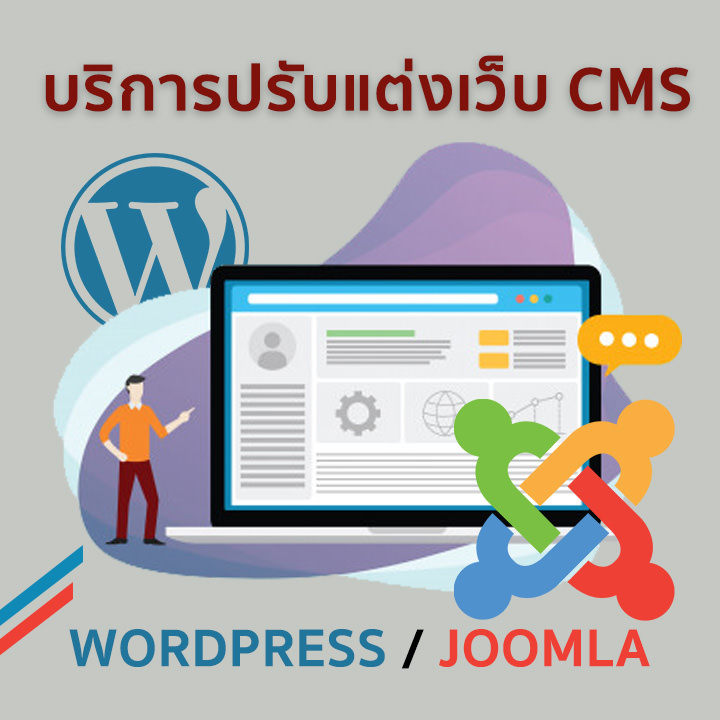After Effects CC 2018/2019 พื้นฐานถึงขั้นกลาง
รายละเอียด Course ID: gpc-22

โปรแกรม After Effect เป็นโปรแกรมสำหรับงานทางด้าน Video Compost หรืองานซ้อนภาพวีดีโอ รวมถึงงานทางด้านการตกแต่ง หรือเพิ่มเติม Effect พิเศษให้กับวิดีโอ อีกทั้ง After Effect ยังเป็นโปรแกรมยอดนิยมทางด้าน Motion Graphic ใช้ในธุรกิจการตัดต่อภาพยนตร์ งานโทรทัศน์ การสร้าง Project การใช้ Transition , Effect และ Plug in ต่างๆ ในการทำงาน การตัดต่องาน Motion Graphic เช่น การบันทึกเสียง , การทำเสียงพากย์ , การใส่ดนตรีประกอบ นอกจากนี้ยังมีเทคนิคพิเศษต่างๆ เช่น การทำตัวอักษรให้เคลื่อนไหว , การซ้อนภาพ ร่วมกับโปรแกรมยอดนิยมต่างๆ
ในหลักสูตรนี้ผู้เข้าอบรมจะได้เรียนรู้ภาพรวมการทำงานกับ After Effect ตั้งแต่พื้นฐานไปจนสามารถประยุกต์สร้างชิ้นงานของตนเองได้ โดยมีหัวข้อที่น่าสนใจมากมาย อาทิ
เทคนิคการออกแบบ Responsive Design (CC 2018/2019)
เริ่มต้นสร้างวิโดโอแบบ Motion Graphic
เรียนรู้การออกแบบ Animation ด้วย After Effect แบบสมบูรณ์ทุกขั้นตอน
เปิดเผยเทคนิคการทำ Tack Mattes และ Masks
เทคนิคสำคัญที่จะช่วยให้คุณสร้าง Animation ได้ดียิ่งขึ้น
แนะแนวทางการทำ 3D Animation
การใช้งาน 3D กับกล้อง 360 องศา ทั้งการจัดแสงและเงา
และอื่น ๆ อีกมากมาย
รอบการเปิดอบรม
วิดีโอแนะนำคอร์ส
ไฟล์รายละเอียดคอร์ส
- After Effects CC 2018/2019 พื้นฐานถึงขั้นกลาง (Course outline PDF)
- โปรไฟล์ของบริษัทไอทีจีเนียส เอ็นจิเนียริ่ง (โปรไฟล์ไอทีจีเนียส PDF)
วัตถุประสงค์
- How to use all of After Effects CC
- Work with the latest 2018/2019 Responsive Design Techniques
- Create Motion Graphics to enhance your videos using a step by step, easy-to-use method.
- Boost your creativity by completing 50+ Practice Activities and projects from simple to complex.
- Practice compositing techniques to achieve stunning video effects.
- Master Visual Time Effects on Videos and Motion Graphics.
- How to use specialized visual effects such Motion Tracking, Camera Tracking, Chromakeying, Rotoscoping, Stabilizing and many more
- Work in 3D space with Cameras, Lights and Shadows and practice your new skills with 3D Motion Graphics Project
- How to Import and animate Illustrator Vector Graphics.
- Create advanced Type Animation in 2D & 3D
- And much more for you to become an expert in Motion Graphics, Visual Effects and Compositing
กลุ่มเป้าหมาย
- นักเรียนนักศึกษา
- ครู อาจารย์ วิทยากรที่สนใจ
- นักวิชาการ นักไอที หรือผู้ดูและระบบ
- ตลอดจนผู้สนใจทั่วไปใน After Effects CC 2018/2019
ความรู้พื้นฐาน
- พื้นฐานการใช้งานคอมพิวเตอร์ เช่น Copy , Paste สร้างไฟล์และโฟลเดอร์
- การใช้งานระบบปฎิบัติการ Windows / MacOS
ระยะเวลาในการอบรม
- 18 ชั่วโมง
ราคาคอร์สอบรม
- ราคาปกติ 8,900 บาท / คน
- โปรโมชั่นลด 10% เหลือ 8,010 บาท / คน
- ราคาเหมาจ่าย (ผู้อบรมตั้งแต่ 10 คน) ตามแต่ตกลงกัน
- ขอใบเสนอราคา
วิทยากรผู้สอน
เนื้อหาการอบรม
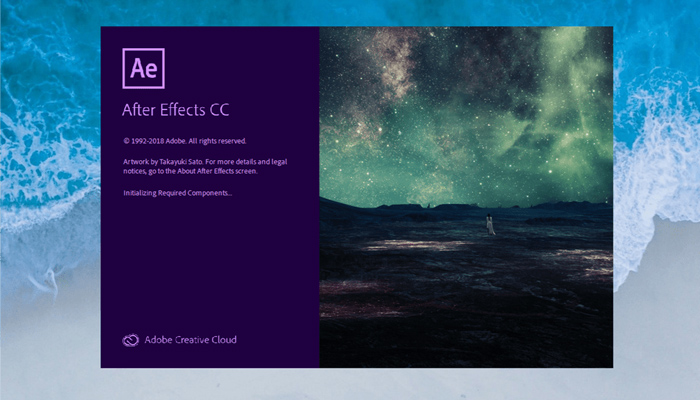
Module 1: Working in After Effects CC: A overview of the Interface and Keyboard Shortcuts
Module 2: Introduction to Simple Shapes and Text Layers
Module 3: How to Create Motion (Animate) - Create Your First Motion Graphics Projects
Module 4: Create and Publish your Videos to YouTube/Vimeo/Facebook...
Module 5: Working with Compositions - Layers, Videos and Composition's Editing Techniques
Module 6: Spatial and Temporal Interpolation - Motion Path and Speed Control
Module 7: Essential Reveal Techniques with Track Mattes and Pre-Comps
Module 8: Complex, Compound and Bezier Shapes - Properties & Animation Techniques
Module 9: Type Graphics: Advanced Text Animation & Effects
Module 10: Per Character Animation - Awesome Presets
Module 11: Working with Masks & Effects for Videos/Images
Module 12: Solid Layers and Adjustment Layers with Visual Effects
Module 13: Parenting and Grouping Layer
Module 14: Time Games with Motion Graphics
Module 15: Visual Time Effects: Time Games with Videos
Module 16: Responsive Design - CC 2019 (only) Retiming animation using Protected Region
Module 17: Essential 3D - Working in 3D Space and Animation Techniques
Module 18: Advanced 3D - How to Create and Animate 3D Cameras
Module 19: Advanced 3D - Lights and Shadows
Module 20: Motion Graphics 3D projects - The Cube
Module 21: Puppet Tools - CC 2018 - Distorting & Animating Objects/Images
Module 22: Puppet Tools - CC 2019 - Distorting & Animating Objects/Images
Module 23: The World of Expressions
Module 24: Animation Presets - Using, Editing and Saving Your Presets
Module 25: Compositing: A closer look at the essential Blending Modes & Compositing
Module 26: Specialized Effects: Motion Tracking
Module 27: Specialized Effects: 3D Camera Tracker
Module 28: Specialized Effects: Color Correction with the Lumetri Scope
Module 29: Specialized Effects: Keying - Removing Background Green Screen
Module 30: Specialized Effects: Separating Background / Foreground- Rotoscoping
Module 31: Visual Effects and Motion Graphics Project
Module 32: Visual Effects with Video Mattes
Module 33: Composition & Layers Markers: How to Easily Create Kinetic Typography
Module 34: CC 2017/2018 - Create & Export Essential Graphics Templates
Module 35: CC 2019 - Create & Export Essential Graphics Templates
Module 36: Create and Animate Nulls from Path and Masks
Module 37: Importing and Animating Vector files from Illustrator
Module 38: Your Complete Guide to the Audio Spectrum Effect - Create awesome Sound Waves
Module 39: Your Complete Guide to the Radio Wave Effect in its Multiple Wave Types
Module 40: Your Complete Guide to the CC Spotlight Effect - Create Spotlight for your Video
Module 41: Module1: Tips to Help You out Work Better or Faster