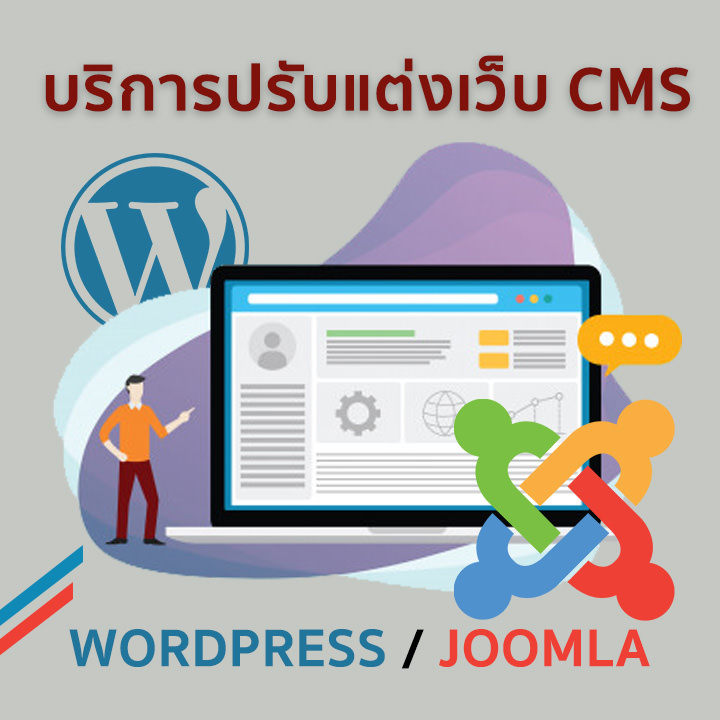Building REST APIs with Python
รายละเอียด Course ID: wdc-44

ด้วยความต้องการที่เพิ่มขึ้นสำหรับนักพัฒนาแบบ Full-Stack มีความจำเป็นที่จะต้องเรียนรู้การผสมผสานข้อดีของภาษา python กับเหล่า library ยอดนิยมทั้งหลายมาสรรค์สร้างแอพพลิเคชั่นให้น่าสนใจยิ่งขึ้น
Django เป็นหนึ่งใน framework ที่สนับสนุนการพัฒนาส่วน front-end และรองรับการทำงานฝั่ง backend ได้ด้วย ในหลักสูตรนี้จะนำเสนอการใช้งาน Python ออกแบบและพัฒนา Rest API ด้วยภาษา Python ด้วยทำงานร่วมกับ ReactJS
ในหลักสูตรเลือกใช้ฐานข้อมูล Postgres มาอธิบายการกำหนดค่าระหว่าง Server และ Client เพื่อให้เห็นภาพการทำงานของ API และสามารถนำไปประยุกต์กับฐานข้อมูลอื่น ๆ ของผู้เรียนได้ต่อไป
รอบการเปิดอบรม
วิดีโอแนะนำคอร์ส
ไฟล์รายละเอียดคอร์ส
- Building REST APIs with Python (Course outline PDF)
- โปรไฟล์ของบริษัทไอทีจีเนียส เอ็นจิเนียริ่ง (โปรไฟล์ไอทีจีเนียส PDF)
วัตถุประสงค์
- Set up your own application project in Django
- Organize your Django project's development and productions environment
- Write Django views and use routes to handle incoming requests
- Create your own Django templates for your Python web API and learn to use template filters and tags
- Work with RESTful APIs in Django
- Quickly build clean APIs with the Django REST Framework
กลุ่มเป้าหมาย
- นักเรียนนักศึกษา
- ครู อาจารย์ วิทยากรที่สนใจ
- นักวิชาการ นักไอที หรือผู้ดูและระบบ
- ตลอดจนผู้สนใจทั่วไปในการพัฒนา REST APIs with Python
ความรู้พื้นฐาน
- พื้นฐานภาษา Python
- พื้นฐานการใช้งาน Django framework
- พื้นฐานการใช้งานฐานข้อมูล PostgreSQL
- พื้นฐานการใช้งาน Windows and MacOS
ระยะเวลาในการอบรม
- 12 ชั่วโมง
ราคาคอร์สอบรม
- ราคาปกติ 6,500 บาท / คน
- โปรโมชั่นลด 10% เหลือ 5,850 บาท / คน
- ราคาเหมาจ่าย (ผู้อบรมตั้งแต่ 10 คน) ตามแต่ตกลงกัน
- ขอใบเสนอราคา
วิทยากรผู้สอน
คอร์สที่ควรอบรมก่อนหน้า
เนื้อหาการอบรม
Module 1: Getting Started
The Bigger Picture
- Look at HTML response
- Look at REST API server
Your Development Environment
- Install Python 3 based on the Operating System of our computer. Create a Virual Environment
- Use Pip to install Django and the Django REST framework
- Use pip requirements.txt to identify installed python components in a development environment
Installing PostgreSQL
- Install PostgreSQL into our development environment
- Use Psql to check our installation and create a new database
- Use pip to install PostgreSQL support into Python
Django Projects and Apps
- Create a project directory and use django-admin startproject
- Use manage.py startapp to create a Django application
- Review Django external application publishing guidelines
Using the Django Development Environment
- Introduce settings.py and configuring our database
- Highlight the DEBUG flag and placing sensitive information in settings.py
- Use Django’s development webserver via the manage.py runserver command and seeing the Django initial default page
Module 2: The MVT Framework Approach
MVC and MVT Framework
- Look at the concept of MVC and MVT Framework
- Look at Django models
- Look at Django template
Creating and Working with Models
- Introduce Django model and how relationships between Models can be used
- Create a Django model
- Create methods on Django models and test them
Migrations and Database Queries
- Consider what Django migrations are and have Django create schema migrations
- Consider what data migrations are and create one, and then apply all migrations created so far in this video
- Perform some simple queries against our database
Writing Our First View
- Discuss Django class based views and use view to create a simple view that returns a hard coded response
- Perform URL configuration or routing at both the Project and App level to make our new view accessible. Access the view in a browser
- Make use of URL querystring and kwarg parameters. Discuss the pros and cons of each approach
Routing and HTTP Methods
- Discuss how Django handles requests from the request in to middleware, then URL config, then view and then the reverse for the response
- Review URL configuration from previous video and discuss use of path() and re_path()
- Cover methods (verbs) of Http Requests including Get and Post requests. How Http methods then translate to class methods
Using Templates
- Explain how hardcoded responses are undesirable. Introduce Django’s TemplateView
- Learn about using base templates and view specific templates that extend base templates. Learn how to make data available within templates.
- Review template settings in settings.py and see our first set of templates in action
- Explain how templates should not perform core logic, however we can use template tags and filters to perform presentation logic
Testing
- Learn how we need to use automated testing tools and how we can write test cases that place our code under test
- Make use of pqsl to configure PostgreSQL for testing
- Develop Integration tests that make use of the Django test client
- Develop unit tests that test specific view functions using a RequestFactory as well as class attributes
Module 3: Building Your Django RESTful API
Exploring RESTful APIs
- Explain the difference between traditional web responses and API responses. Learn how REST provides an API on HTTP
- Learn what Resources, HTTP Methods and CRUD operations are
- Explain how a result of an API request is communicated via a status code
Writing a Simple Hello World API
- Make use of a URL pattern configuration to give access to our API view
- Define a View using the base View class that uses JsonResponse to return an API response
- Include in our View definition validation of a name parameter and return an error if this is equal to fred. Show results in a browser
Exploring the DRF
- Learn how the DRF helps us in providing code that we would otherwise have to provide ourselves many times over
- Learn what the key parts of the DRF are, including serializers, DRF views, routers and authentication and permissioning. Learn how these relate to CRUD operations
- Explore who uses the DRF and see the web browsable feature of the DRF
Serializing Models
- Review our existing models with focus on the Bookmark Model, then we will define a serializer with create and update methods
- Using the Python console, we will create some initial data in the database and then demonstrate what our serializers do with this data along with simulated received data
- We will define a serializer based on Bookmark using a ModelSerializer
- We will then demonstrate how this serializer can be used with a list of Bookmarks in the Python console
Refactoring Our API with the DRF
- Learn about basic DRF view URL configuration, including format suffixes
- Define a Bookmark List view that can build a list and create new Bookmarks
- Learn about basic DRF detail view URL configuration. Define a Bookmark detail view that can get detail, update a Bookmark and delete a Bookmark
- Watch a demonstration of all of the functionality previously developed in this video, including listing existing Bookmarks, creating new Bookmarks, updating existing Bookmarks and deleting them
Generic Django REST Framework Views
- Make use of ListCreate-APIView for Bookmark listing and new Bookmark creation
- Make use of RetriveUpdate-APIView for Bookmark detail queries, updating a Bookmark and deleting a Bookmark
- Take advantage of the ModelViewset that combines all the functionality seen earlier in this video in one convenient package
Extra Viewset Actions and Routers
- Learn about Hyperlinked-Model-Serializers and how they can create related links in our API. Significantly simplify our URL configuration with a DRF router
- Create a specialised viewset action that can add a like to a Bookmark. Learn how to define this in the viewset and ensure the DRF router is aware of it. See how it is accessed from the browser
- Consider each of the view strategies covered in this and previous videos and scenarios where each would be the best fit
Testing the API
- Learn how to write an integration test of a DRF based viewset and place different actions under test
- Learn how to write a unit test of specific methods of a DRF based viewset, how to isolate dependencies via patching and using mocks to test each operation of the code
- See how the Django test runner is used in combination with DRF test tools


 Python Basic
Python Basic