การพัฒนาแอพพลิเคชั่นด้วย LINE Frontend Framework (LIFF)
LINE Frontend Framwork หรือ LIFF เป็นเทคโนโลยีที่ทางแอพพลิเคชั่น Line ให้นักพัฒนาสามารถ...

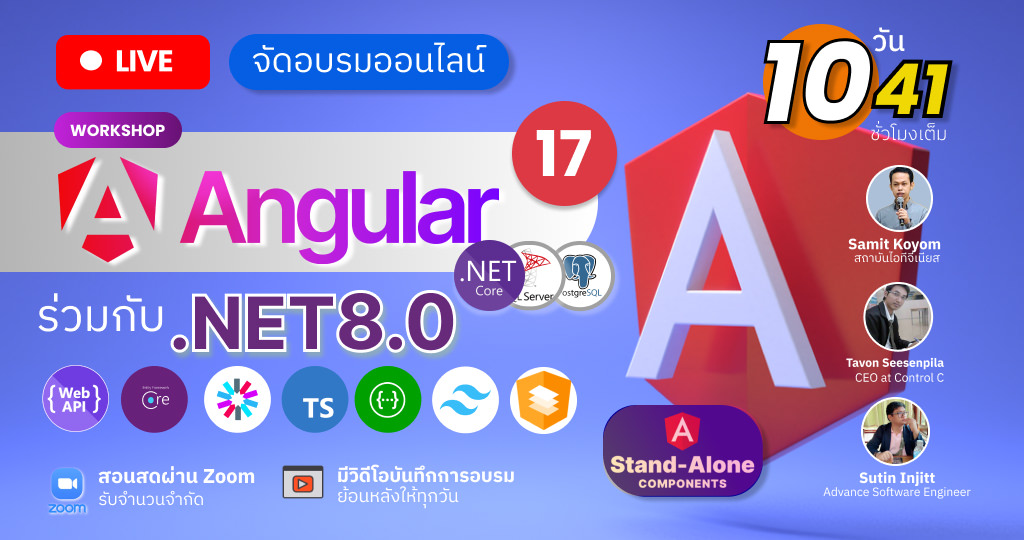
.NET Framework โดยเฉพาะ .net core นั้นทำงานแบบข้าม platform (cross platform) ได้ทั้งบน Window & MacOS & Linux ทั้งตัว Framework เองยังถูกออกแบบมาให้รับงานขนาดใหญ่ได้อย่างดี จึงเหมาะกับโปรเจ็กต์งานได้หลากหลายประเภท และเหมาะอย่างมากกับการมาพัฒนา Web Service ทำ API อยู่ในส่วน Backend (หลังบ้าน)
ส่วน Angular เป็น framework JavaScript โอเพนซอร์สที่พัฒนาโดย Google ใช้สำหรับพัฒนาเว็บแอปพลิเคชันแบบ Single-Page Application (SPA) Angular ช่วยให้ผู้พัฒนาสามารถสร้างเว็บแอปพลิเคชันที่ซับซ้อนและมีประสิทธิภาพได้อย่างง่ายดาย
ในหลักสูตรนี้ผู้เข้าอบรม จะได้เรียนรู้การพัฒนา Web Application แบบ Full Stack ทั้งส่วน Frontend ด้วย Angular 17 และ Backend ด้วย .NET Core 8 ผ่าน Workshop ที่ออกแบบมาสำหรับผู้เริ่มต้นที่ต้องการฝึกฝนการใช้ Framework ทั้ง 2 ตัวนี้ทำงานร่วมกันเพื่อนำไปต่อยอดในงาน Production จริงของตัวเองได้ต่อไป
หลักสูตรนี้พร้อมเรียนรู้ สามารถทักไลน์ด้านล่างเพื่อสั่งซื้อวิดีโอการอบรมได้ทันที

วิดีโอบันทึกการอบรม Workshop Angular 17 with .NET 8
โปรโมชั่นราคาพิเศษ
จากราคาเต็มปกติ 3,500 บาท
ราคานี้ให้เฉพาะนามรายบุคคล ถ้าจะรับใบกำกับภาษี (เฉพาะรายบุคคล และ นามบริษัท จะต้องจ่ายราคาคอร์สอบรมเต็มจำนวน รวมถึงภาษี มูลค่าเพิ่ม 7%)
การอบรมในหลักสูตรนี้เป็นการสอนสดออนไลน์ ผ่านโปรแกรม Zoom Meeting และมีการบันทึกการอบรมส่งให้ดูย้อนหลังทั้งหลักสูตร
กำหนดการอบรม
วิทยากร
 อ.สามิตร โกยม (สถาบันไอทีจีเนียส)
อ.สามิตร โกยม (สถาบันไอทีจีเนียส) อ.ถาวร ศรีเสนพิลา (บ.คอนโทรลซี)
อ.ถาวร ศรีเสนพิลา (บ.คอนโทรลซี) อ.สุทิน อินจิตต์ (Advance Software Engineer)
อ.สุทิน อินจิตต์ (Advance Software Engineer)หลังจากจบหลักสูตรนี้ ผู้เข้าอบรมจะสามารถ
ภาพรวมหัวข้อการฝึกอบรม

ผู้เรียนต้องมีพื้นฐานอะไรบ้าง ?
จุดเด่นของหลักสูตร
คอมพิวเตอร์และโปรแกรมที่รองรับการพัฒนา
รายละเอียดหลักสูตร
Section 1: Installing tool on MacOS and Windows
Section 2: What new in Angular 17
Section 3: Angular CLI 17.3.x
Section 4: Standalone Components & LifeCycle
Section 5: Template Syntax
Section 6: Data Binding & Directives
Section 7: Services & Dependency Injection
Section 8: Routing & Navigation
Section 9: Forms & Validation
Section 10: HTTP Client & RxJS
Section 11: Angular Material
Section 12: Introduction to .NET Core 8
Section 13: Create Project .NET 8 Rest API
Section 14: Entity Framework Core with MSSQL and PostgreSQL
Section 15: .NET 8 Rest API CRUD with EFCore and Upload File
Section 16: .NET 8 JWT and Swagger
Section 17: Angular Auth
Section 18: Workshop Store in Angular 17 Standalone Component
Section 19: Build & Deployed Angular Project on Production
Section 20: Deployed .NET Core API on Production
ตัวอย่าง Workshop Angular 17 with .NET Core 8

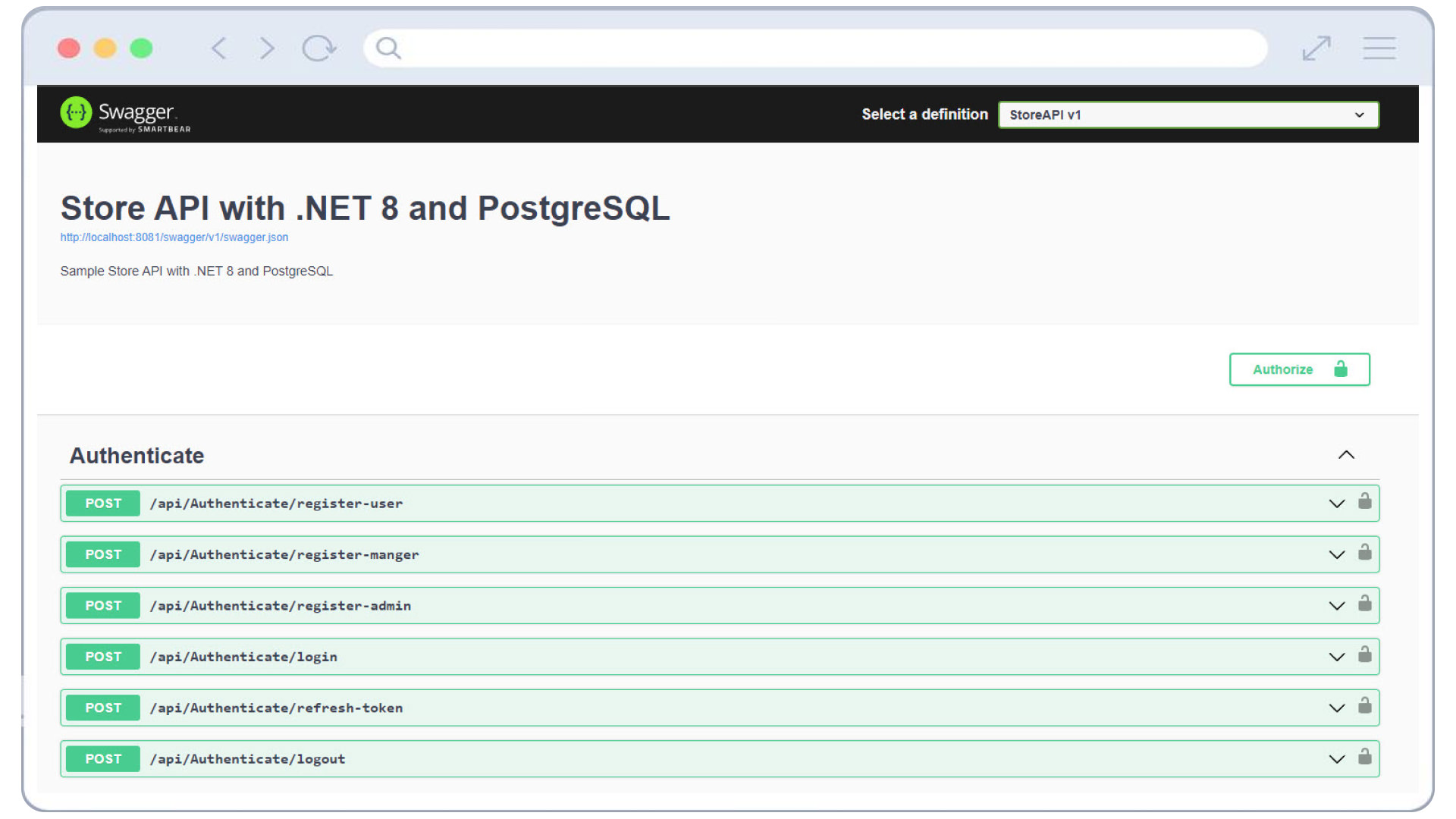
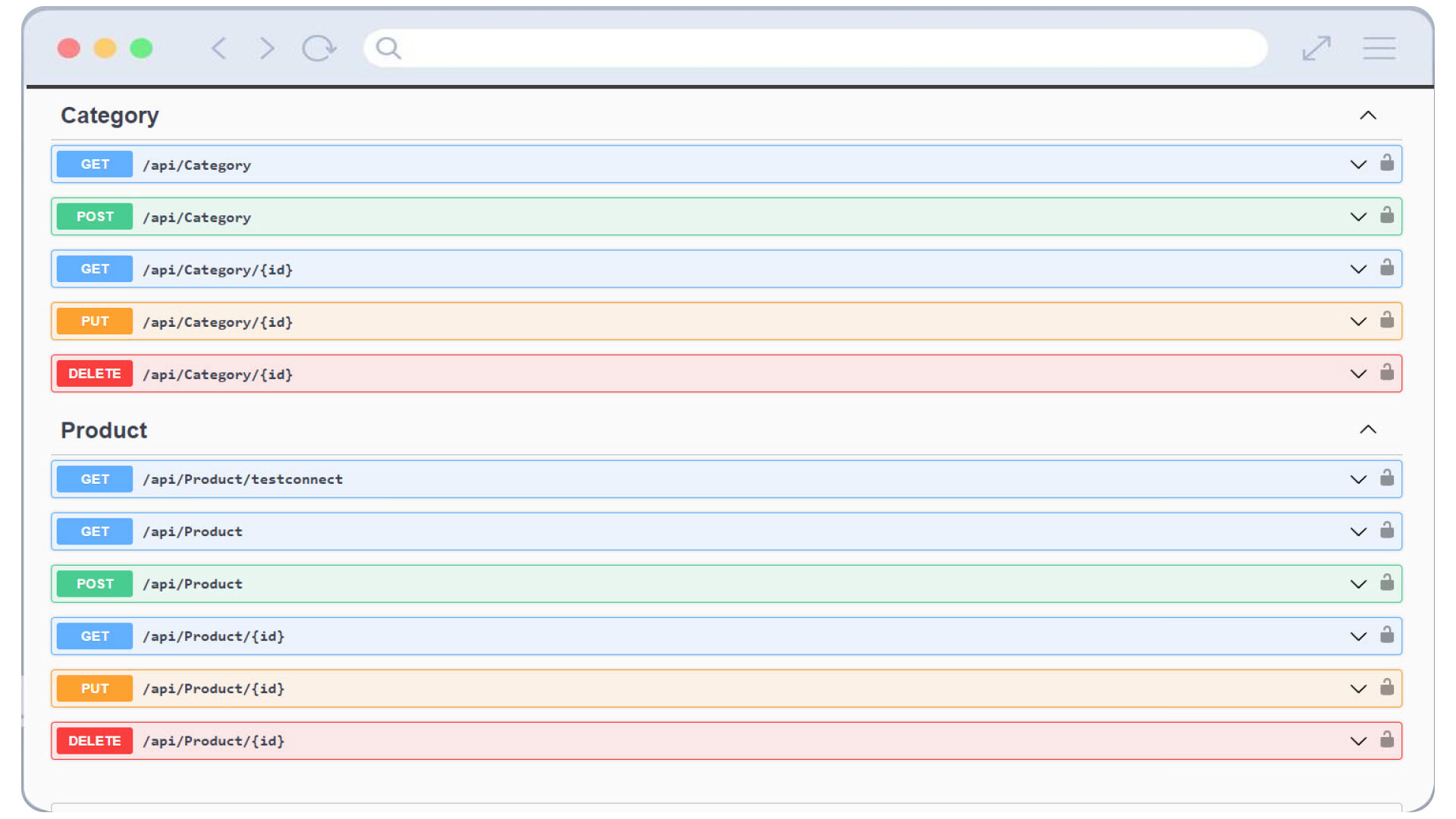
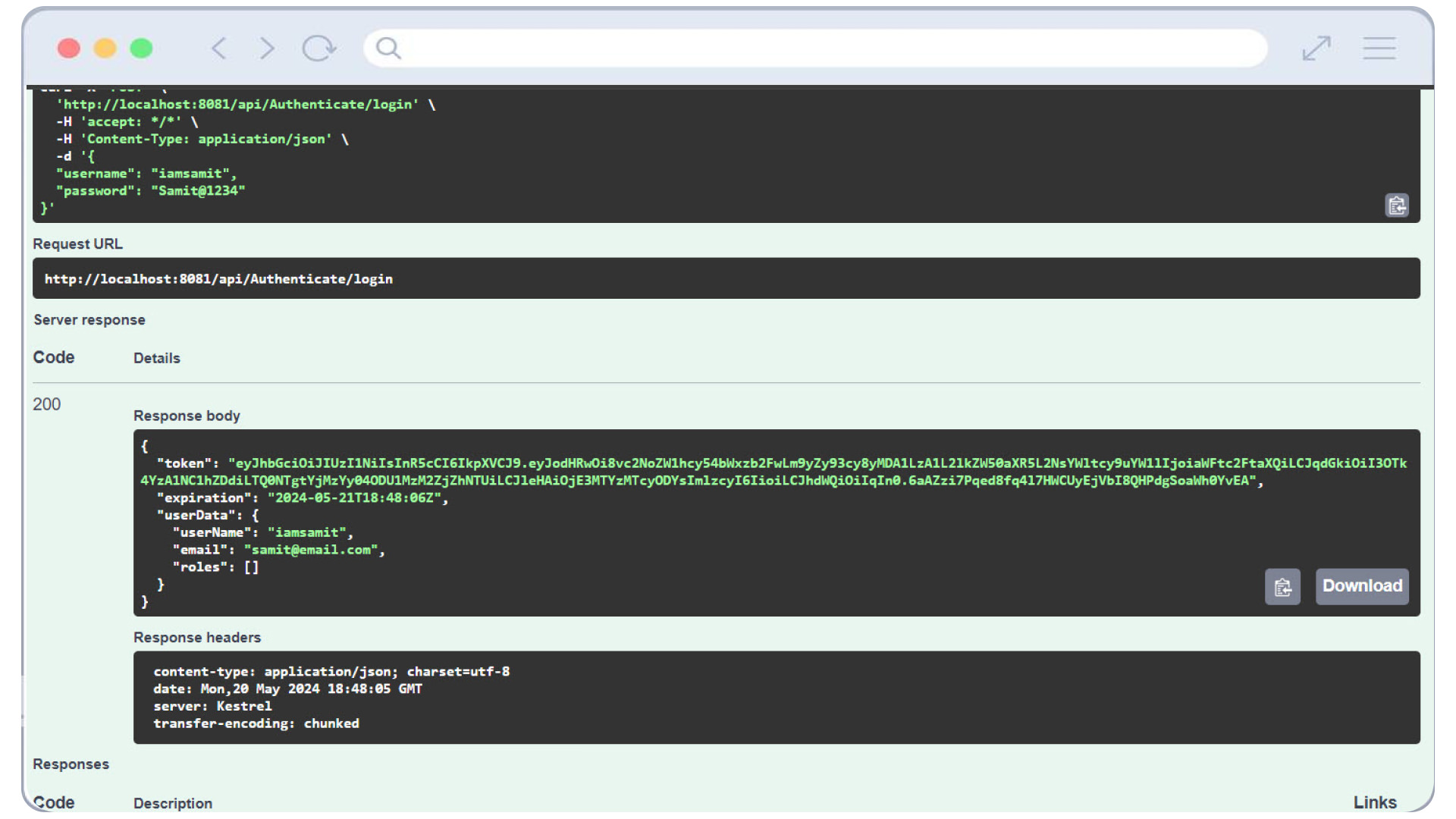
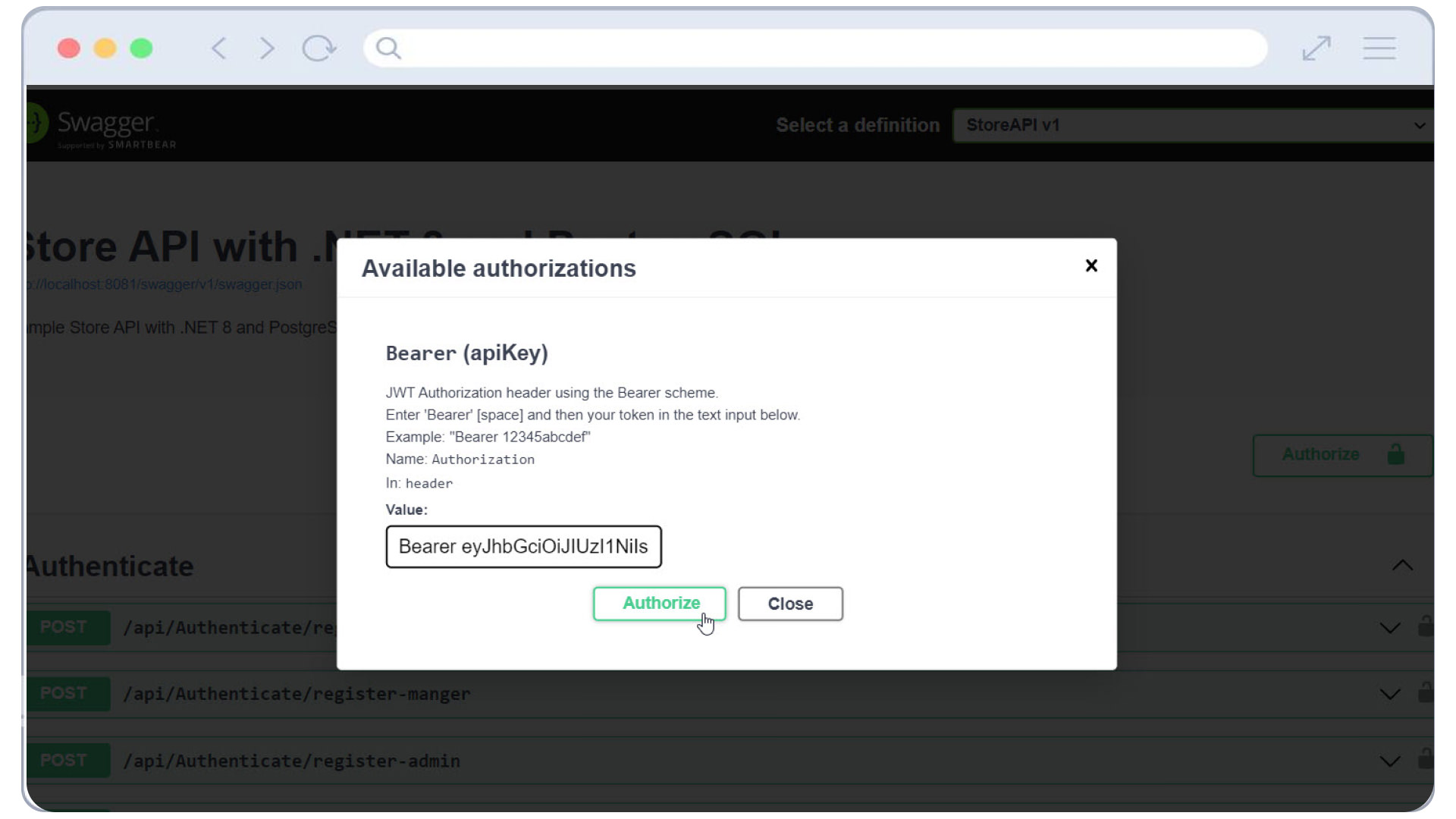
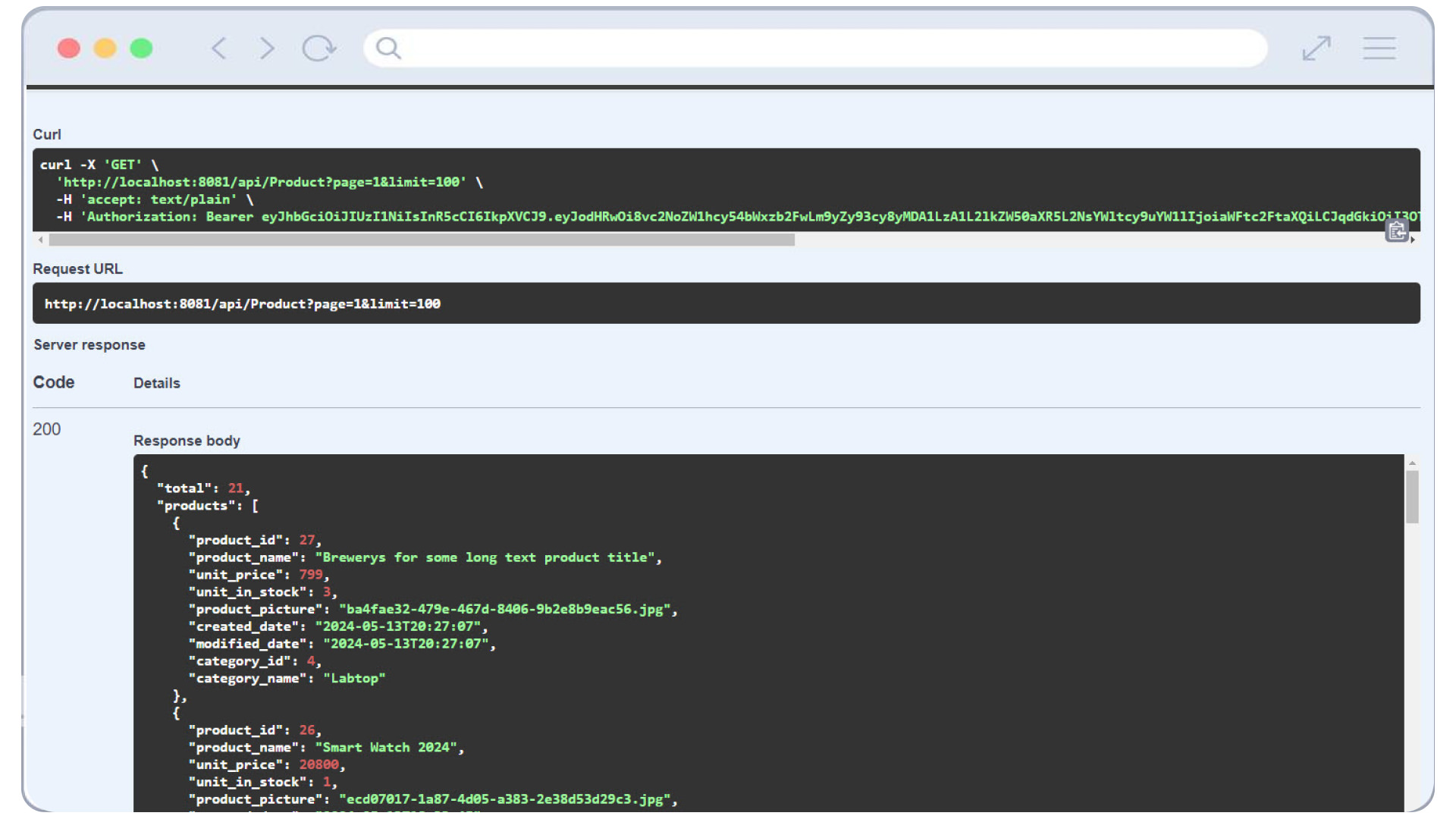
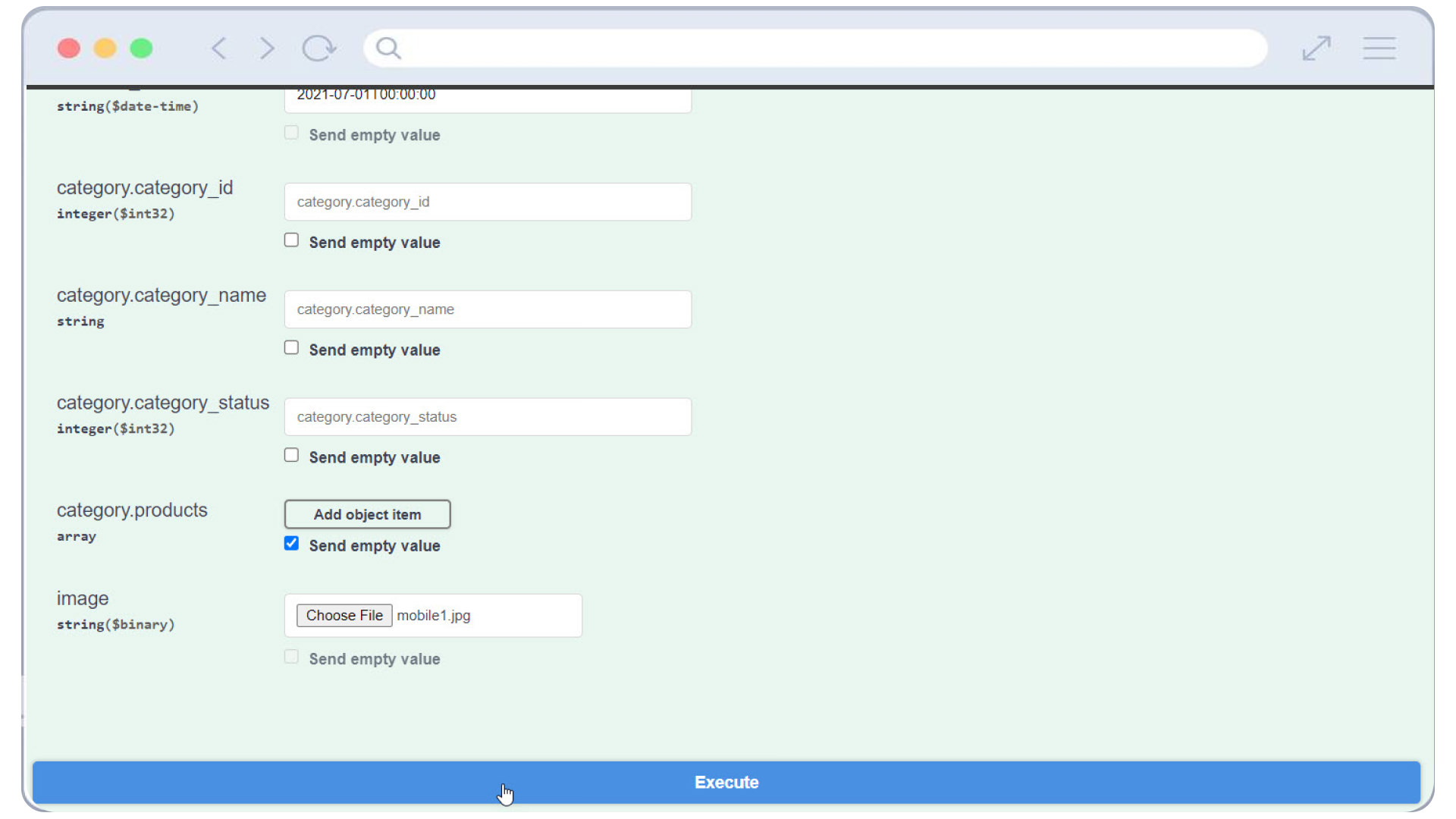
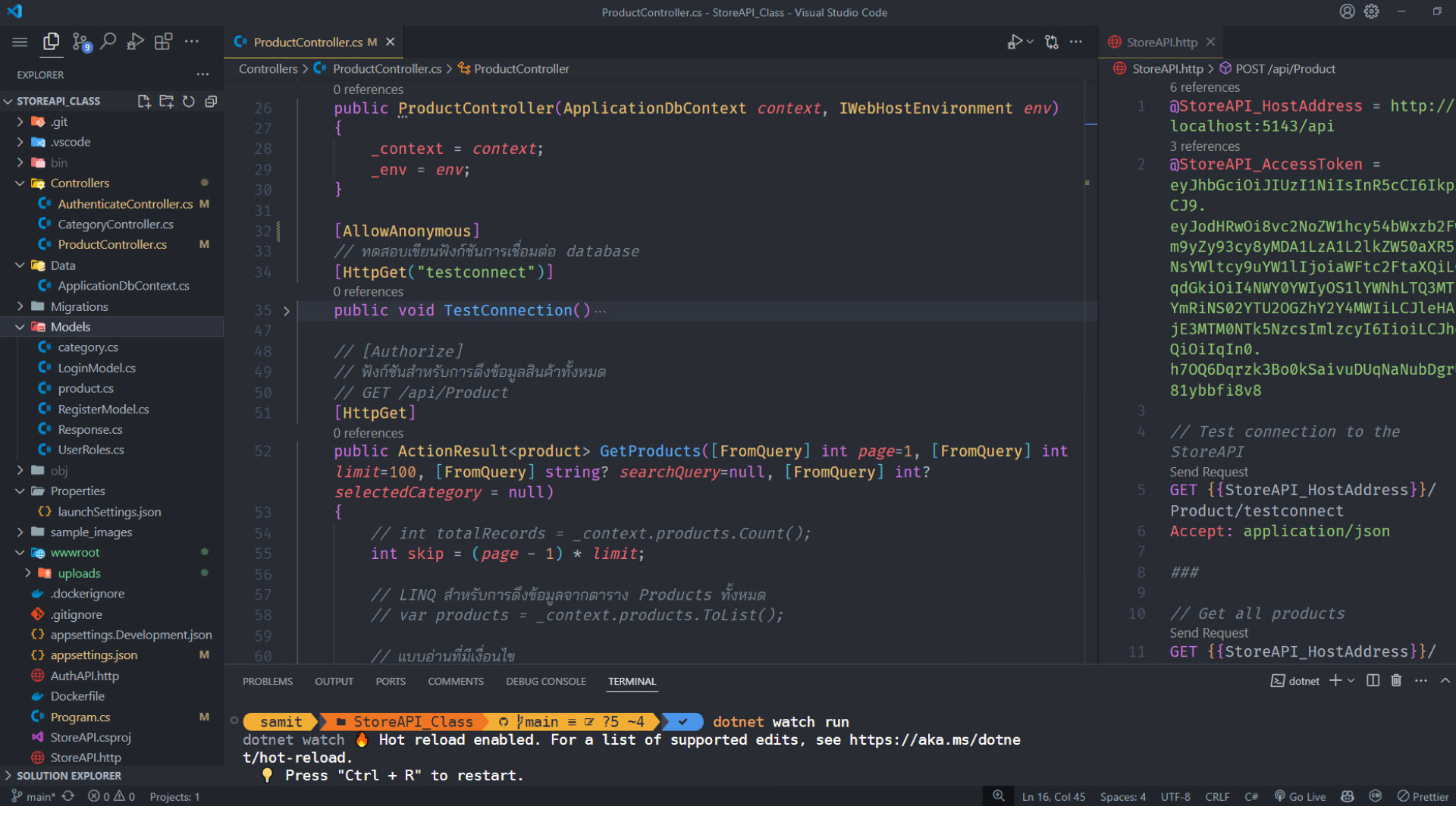
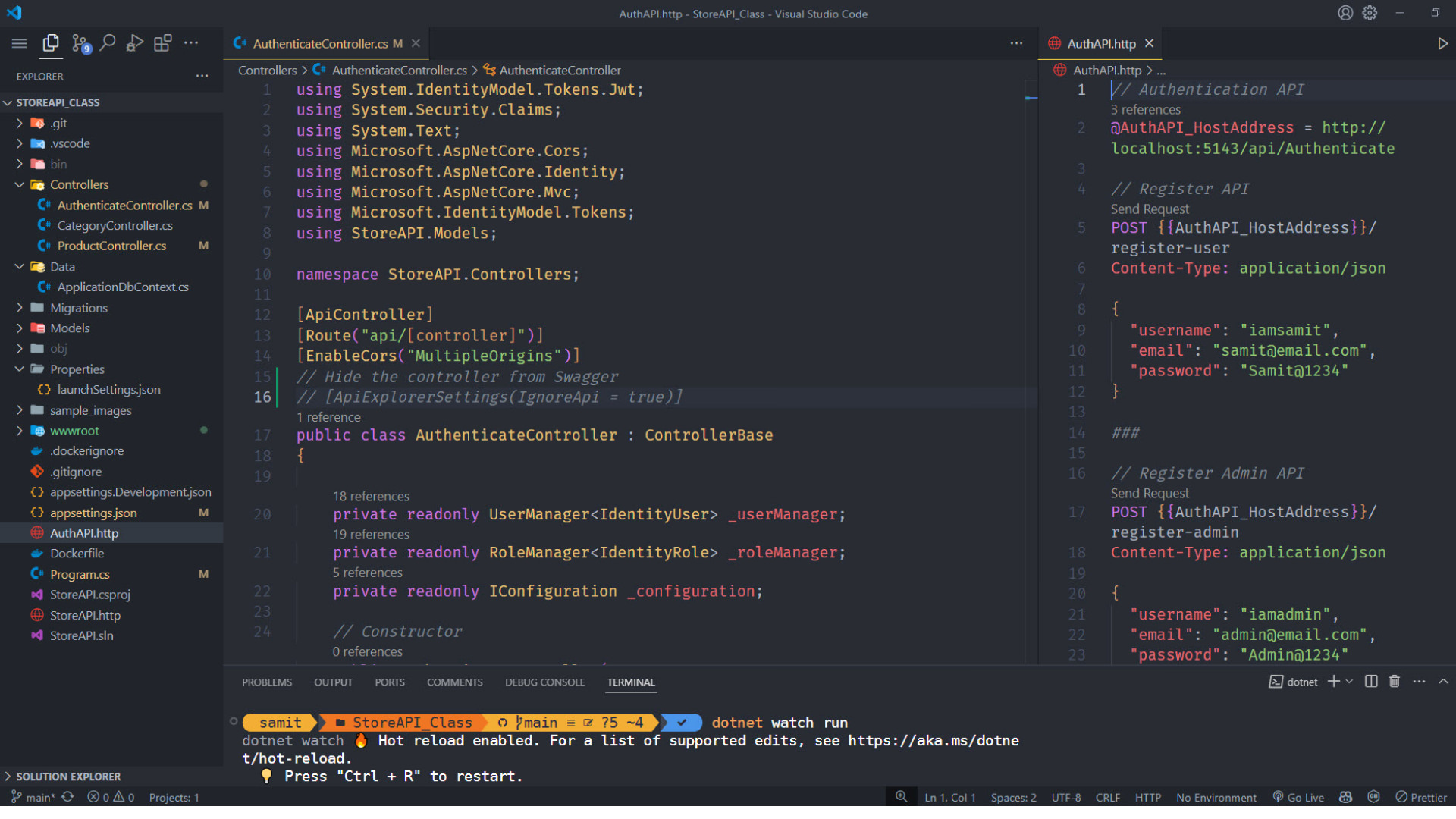
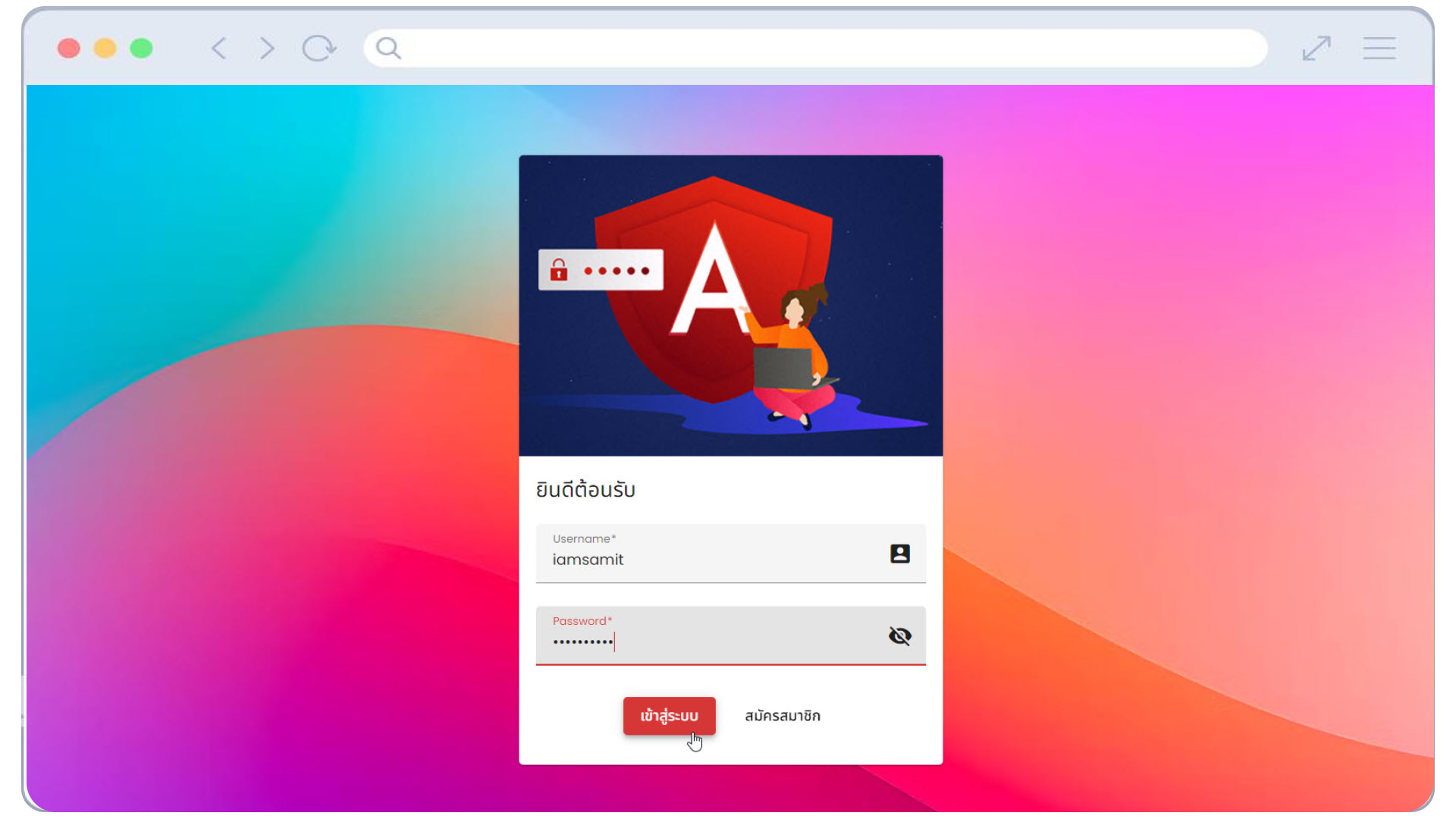
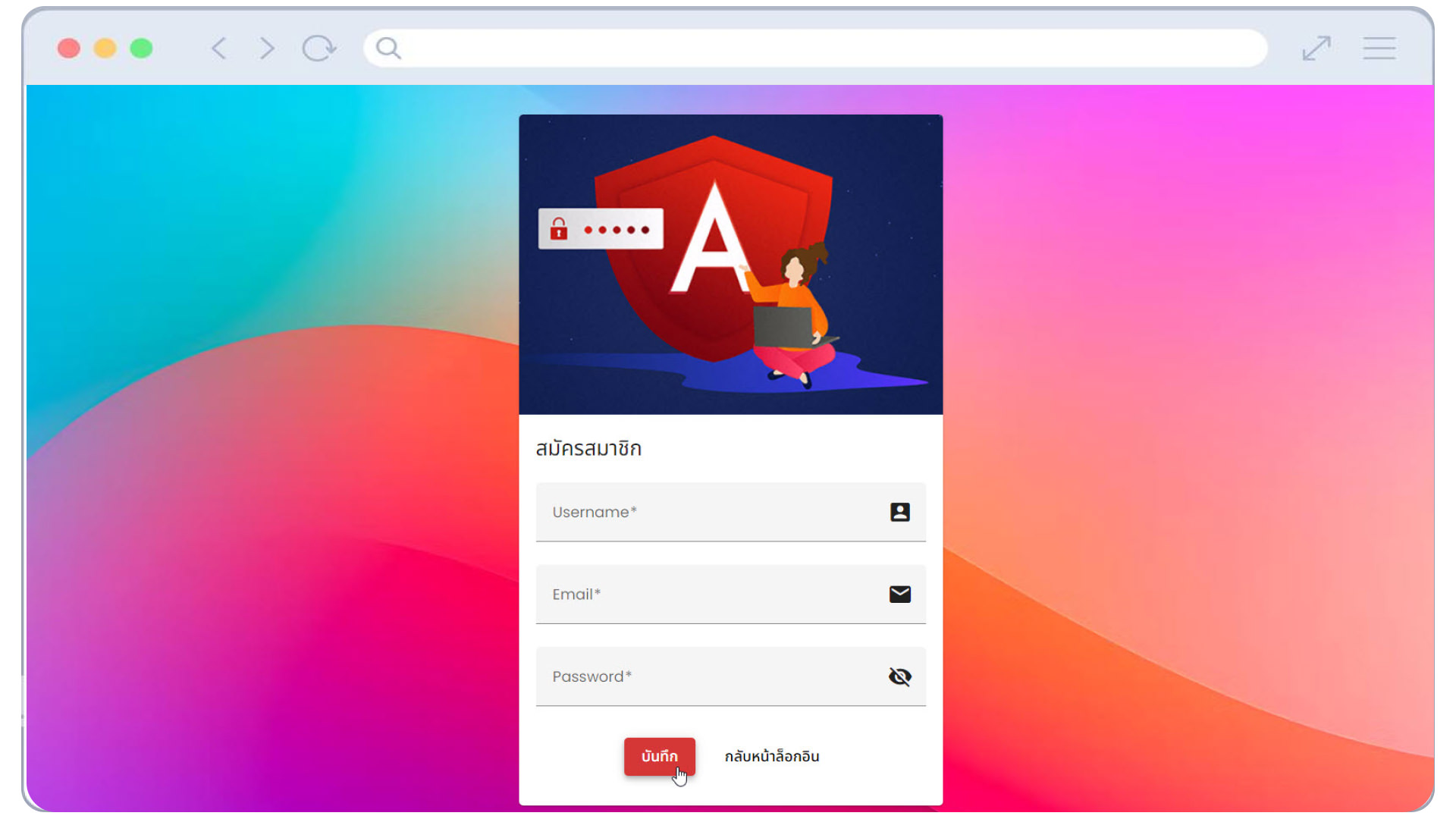
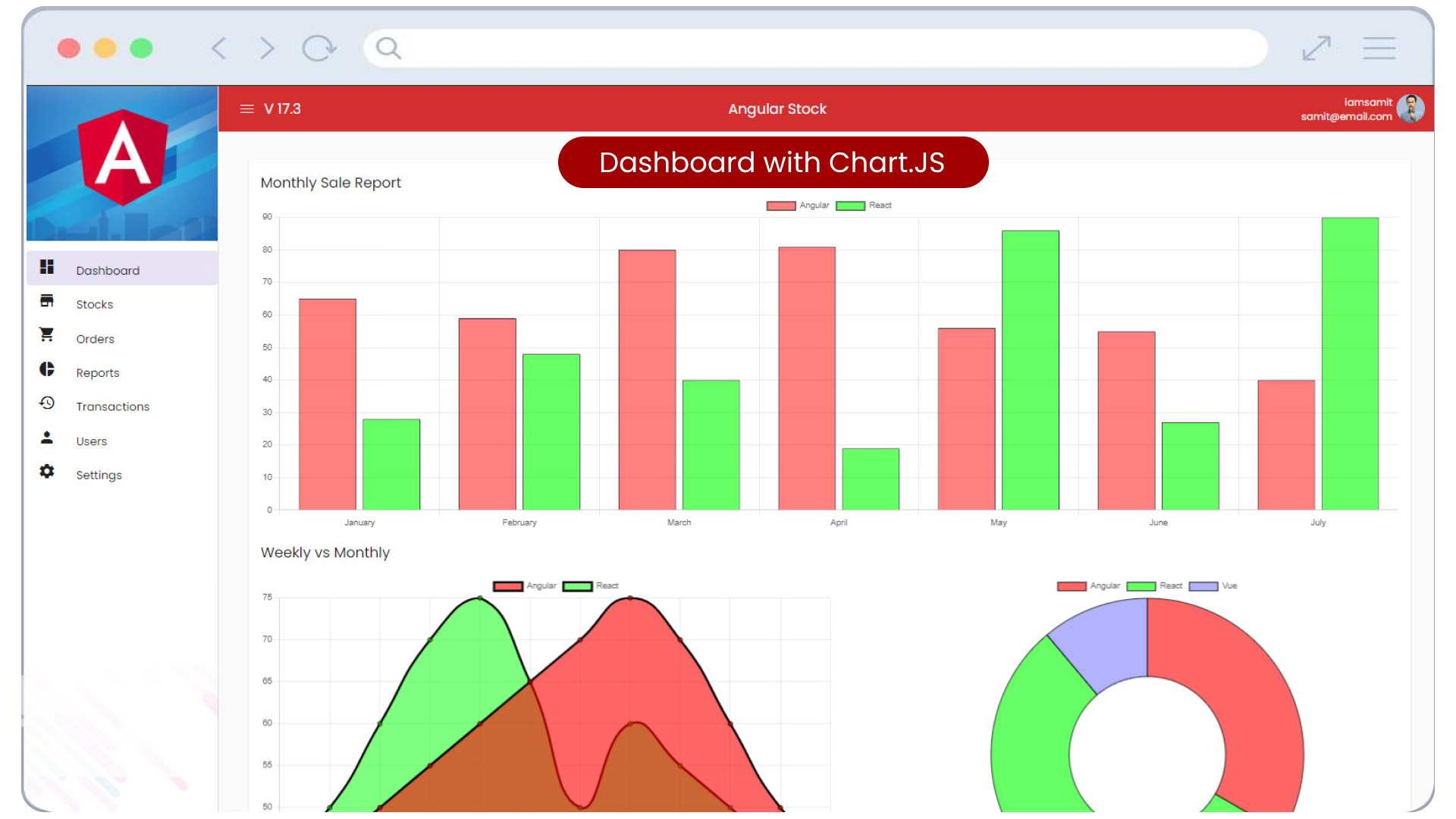
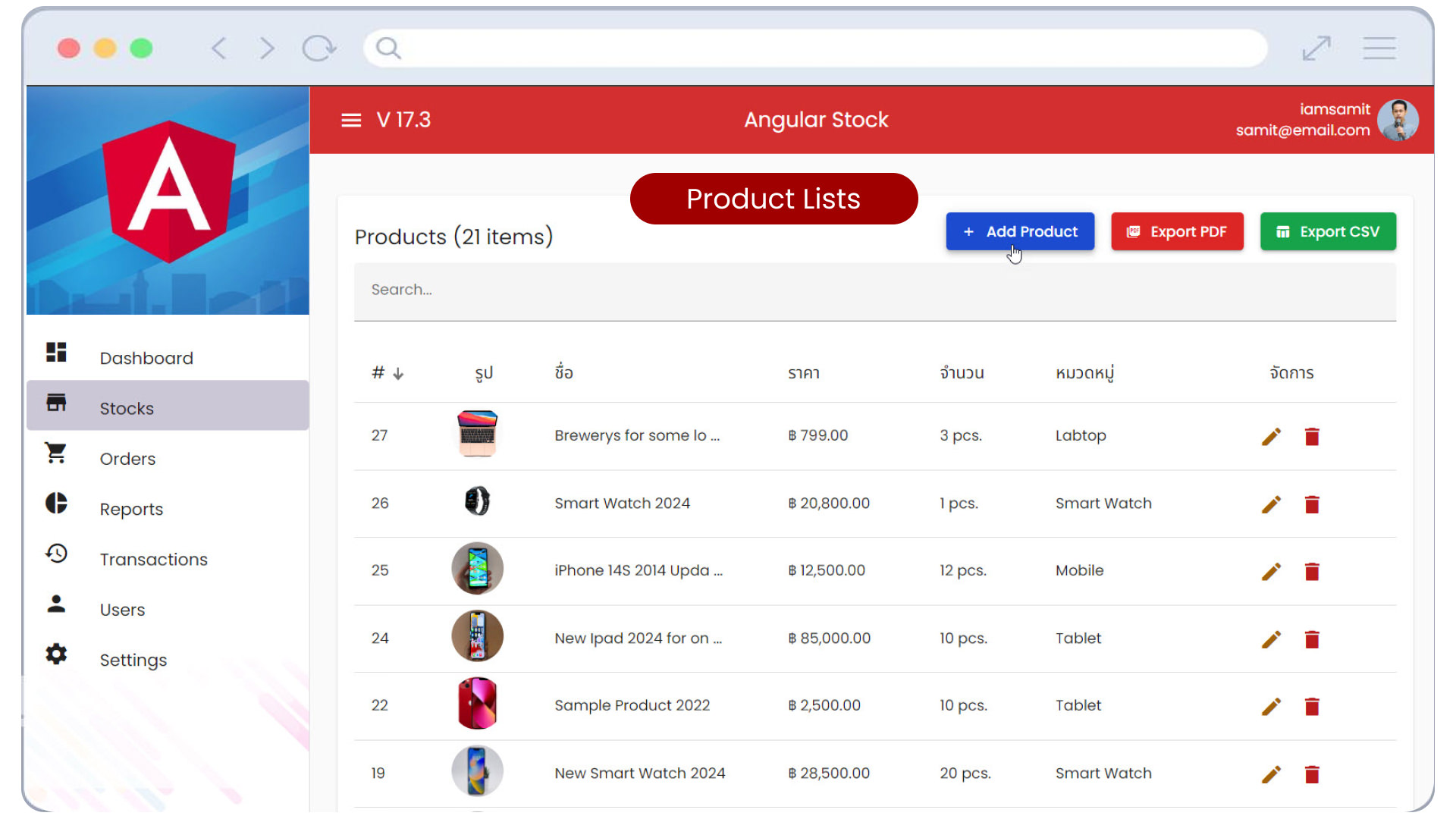
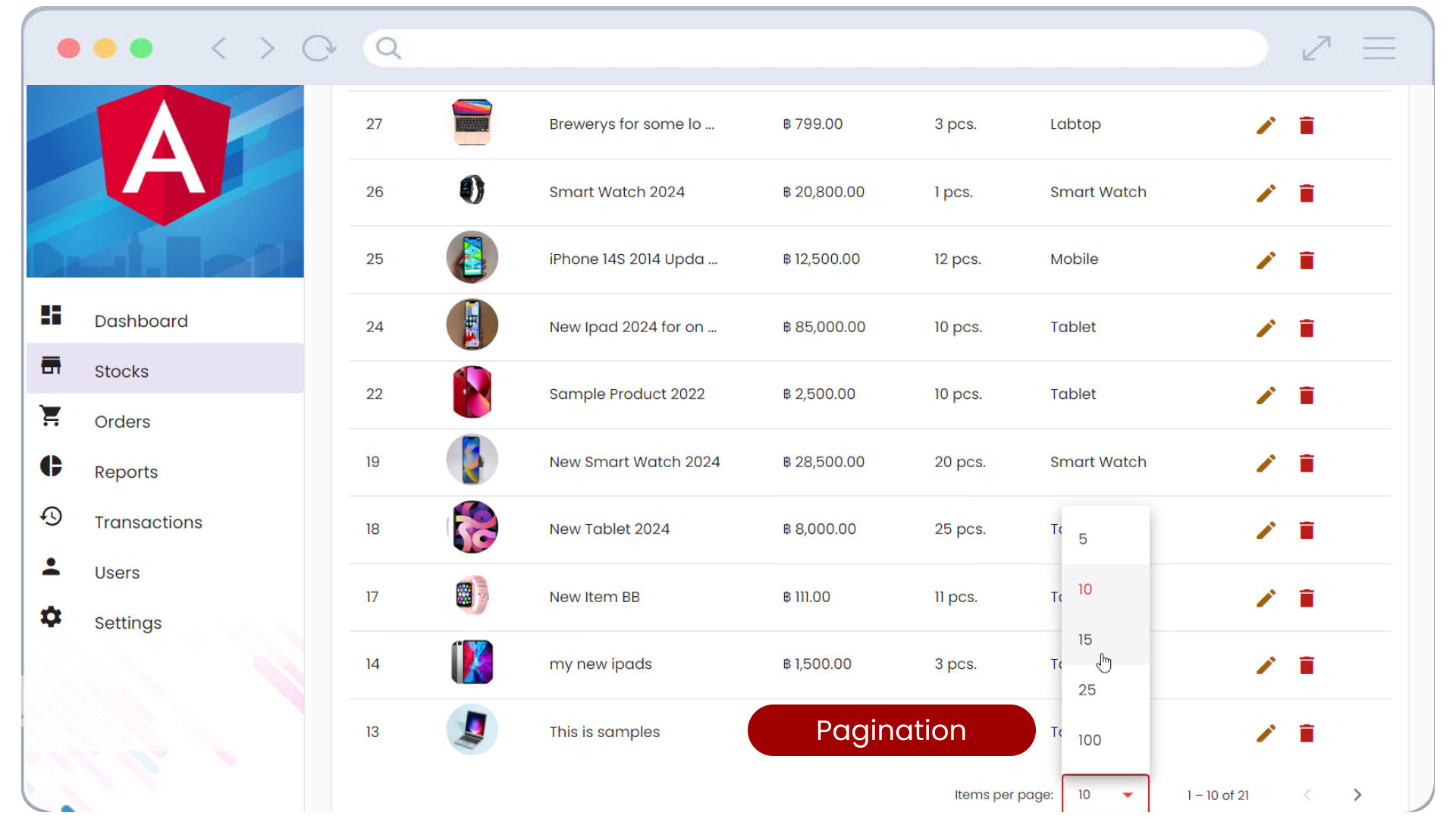
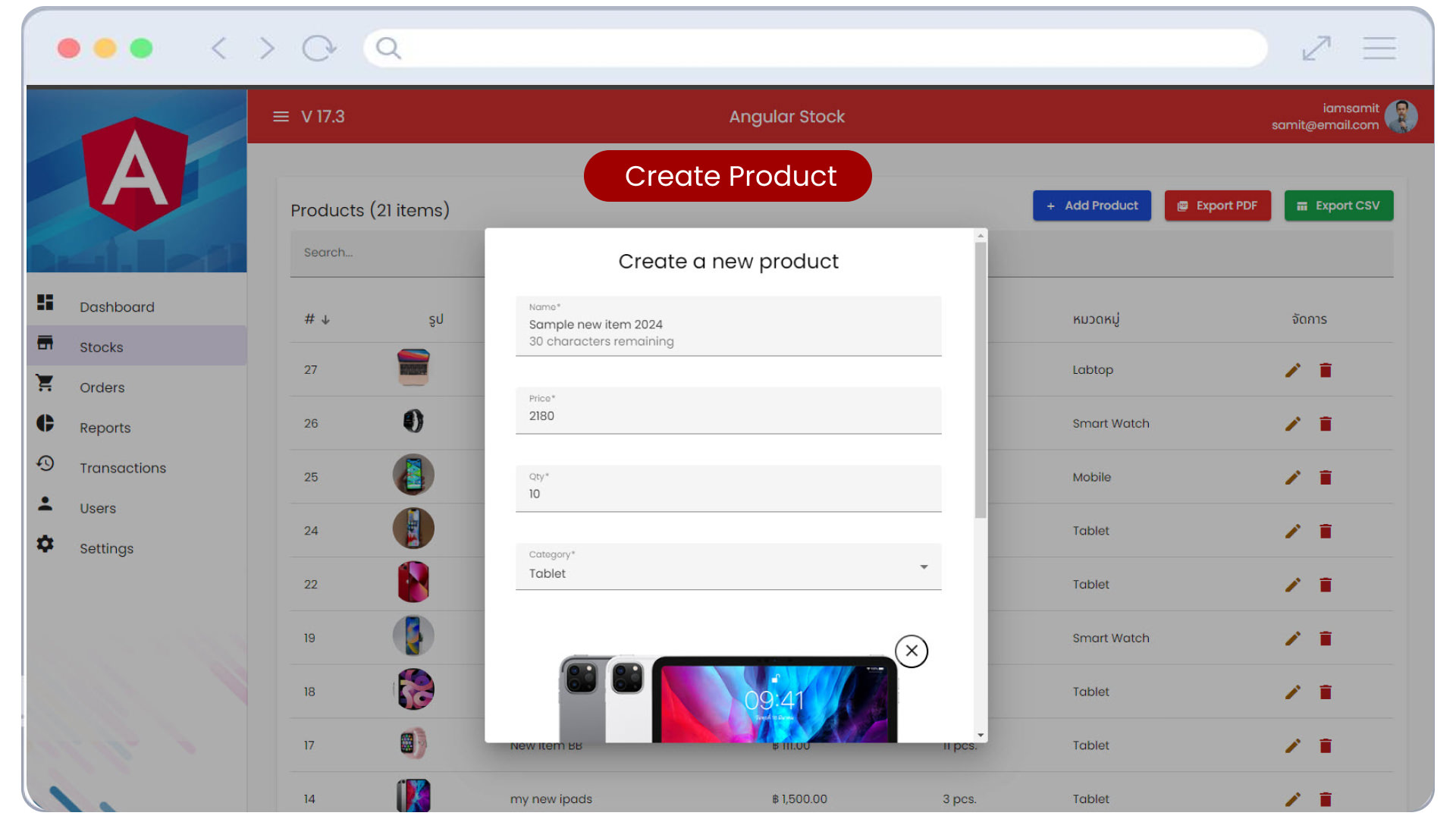
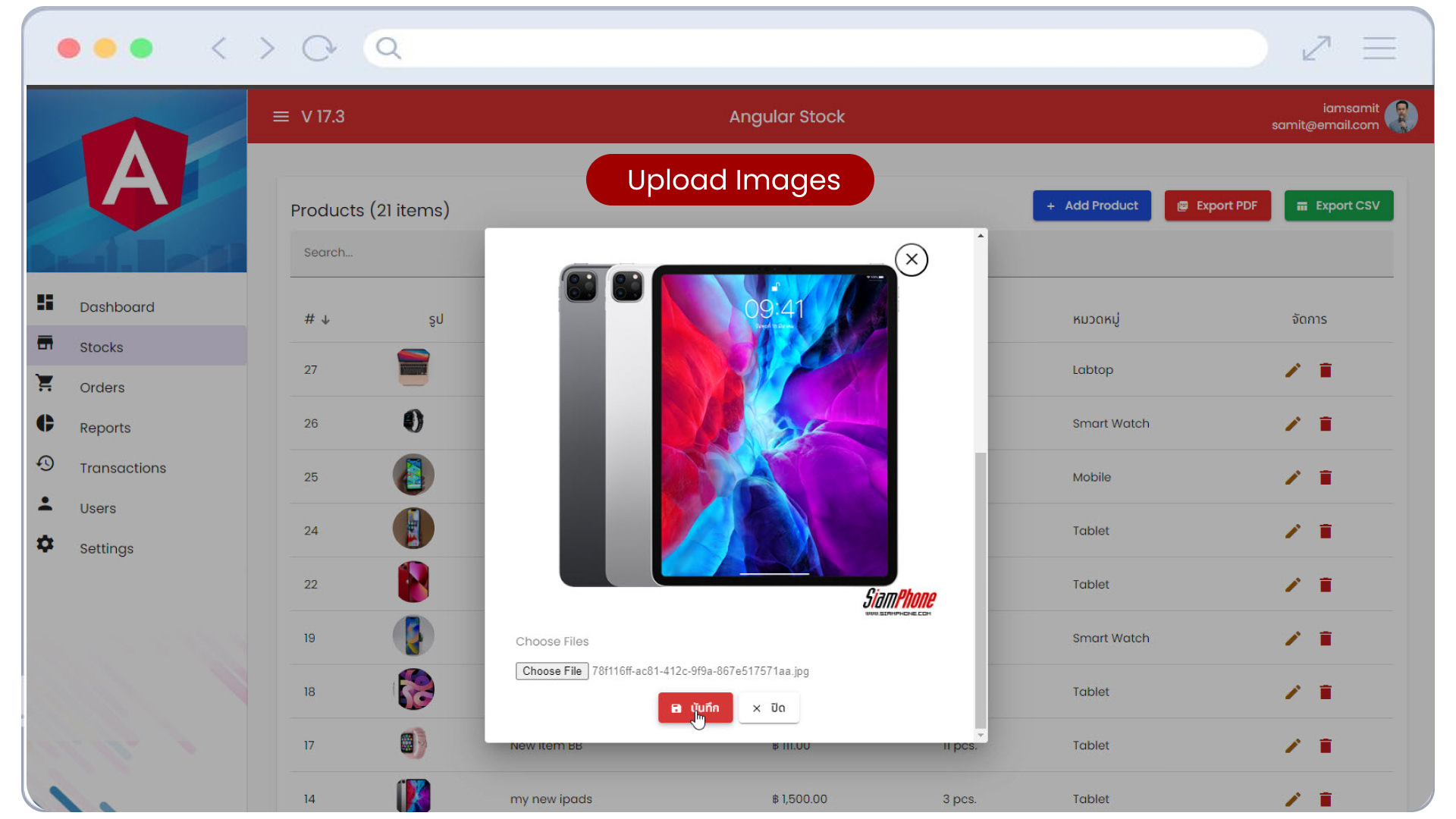
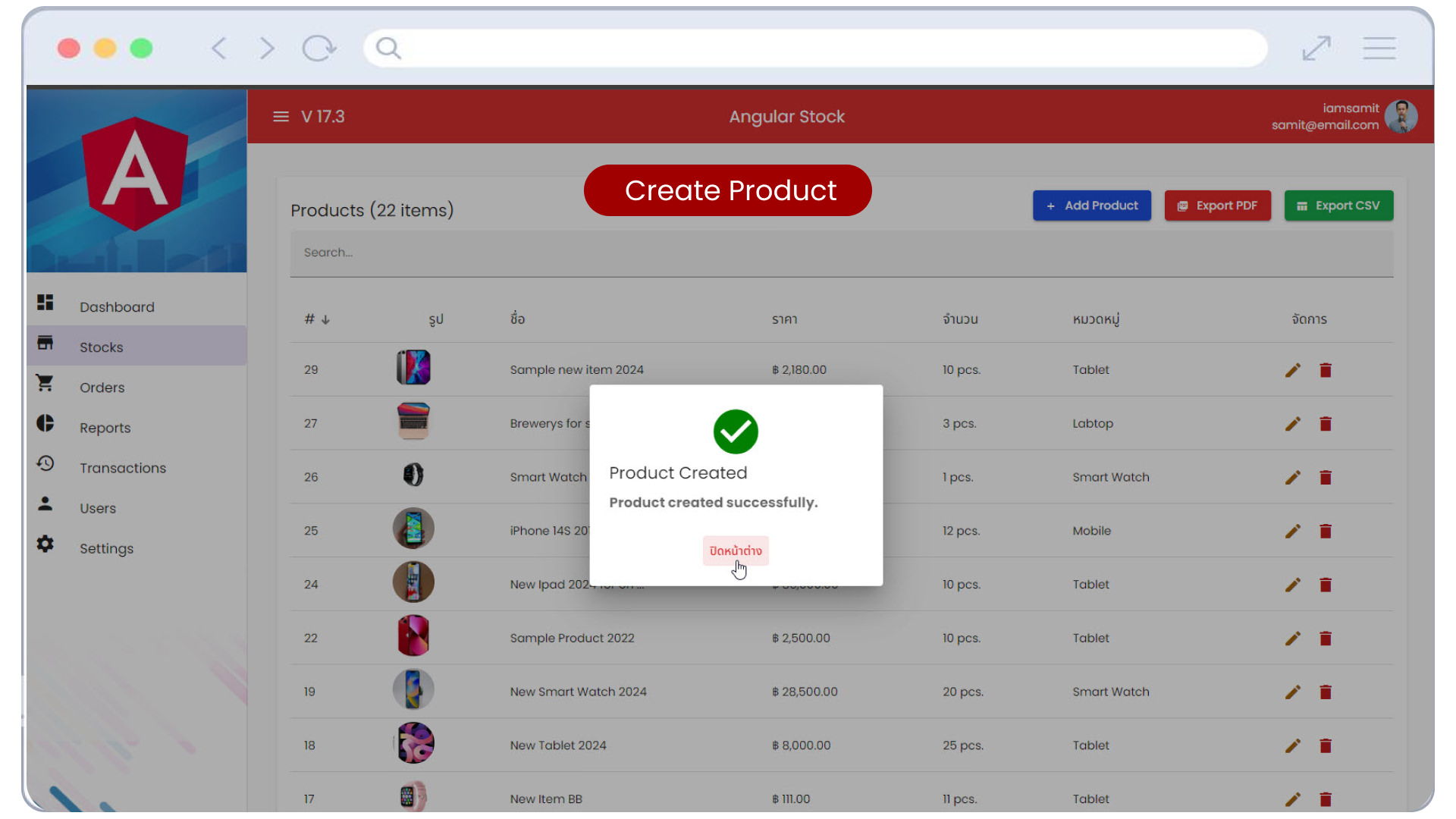
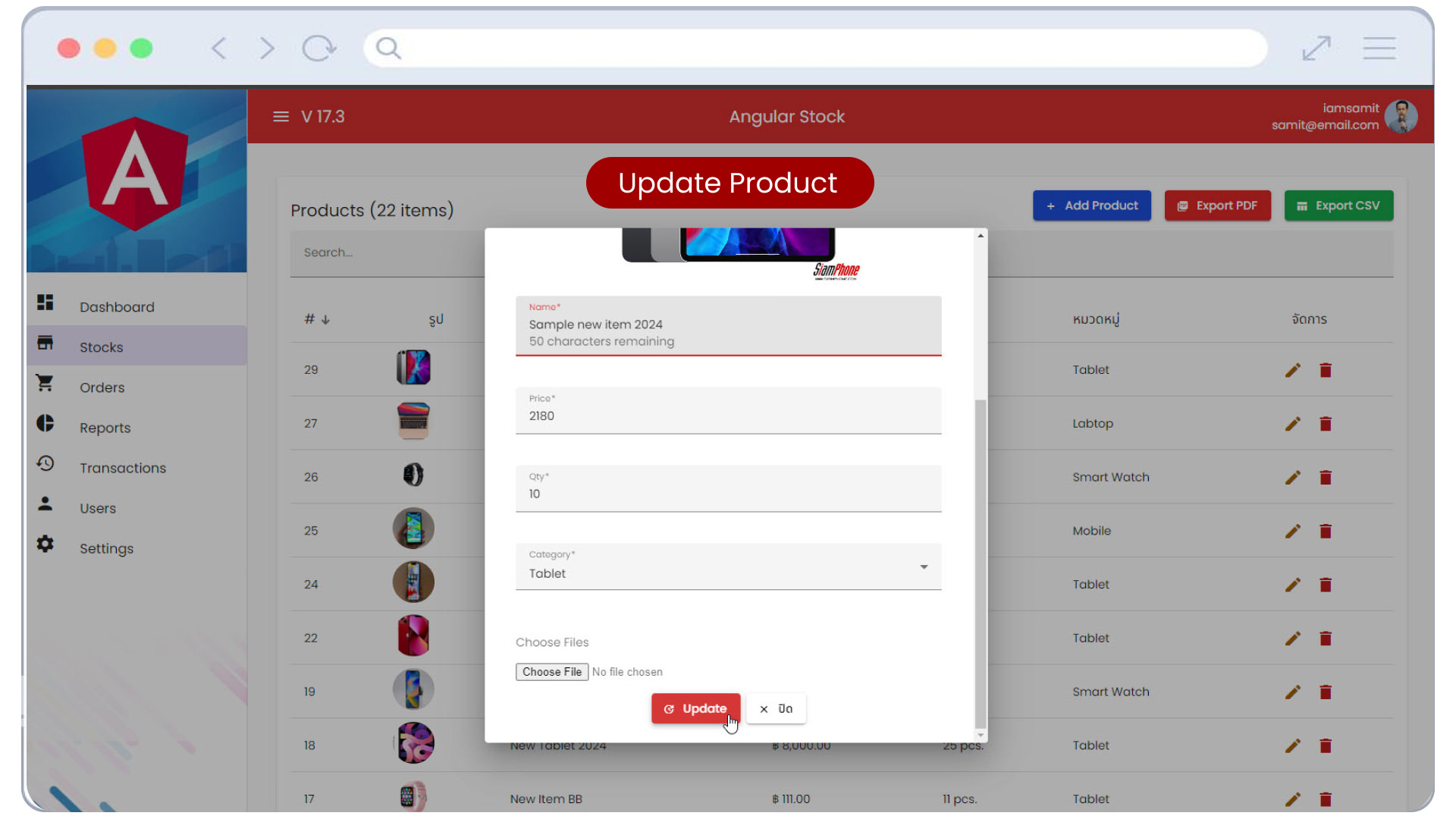

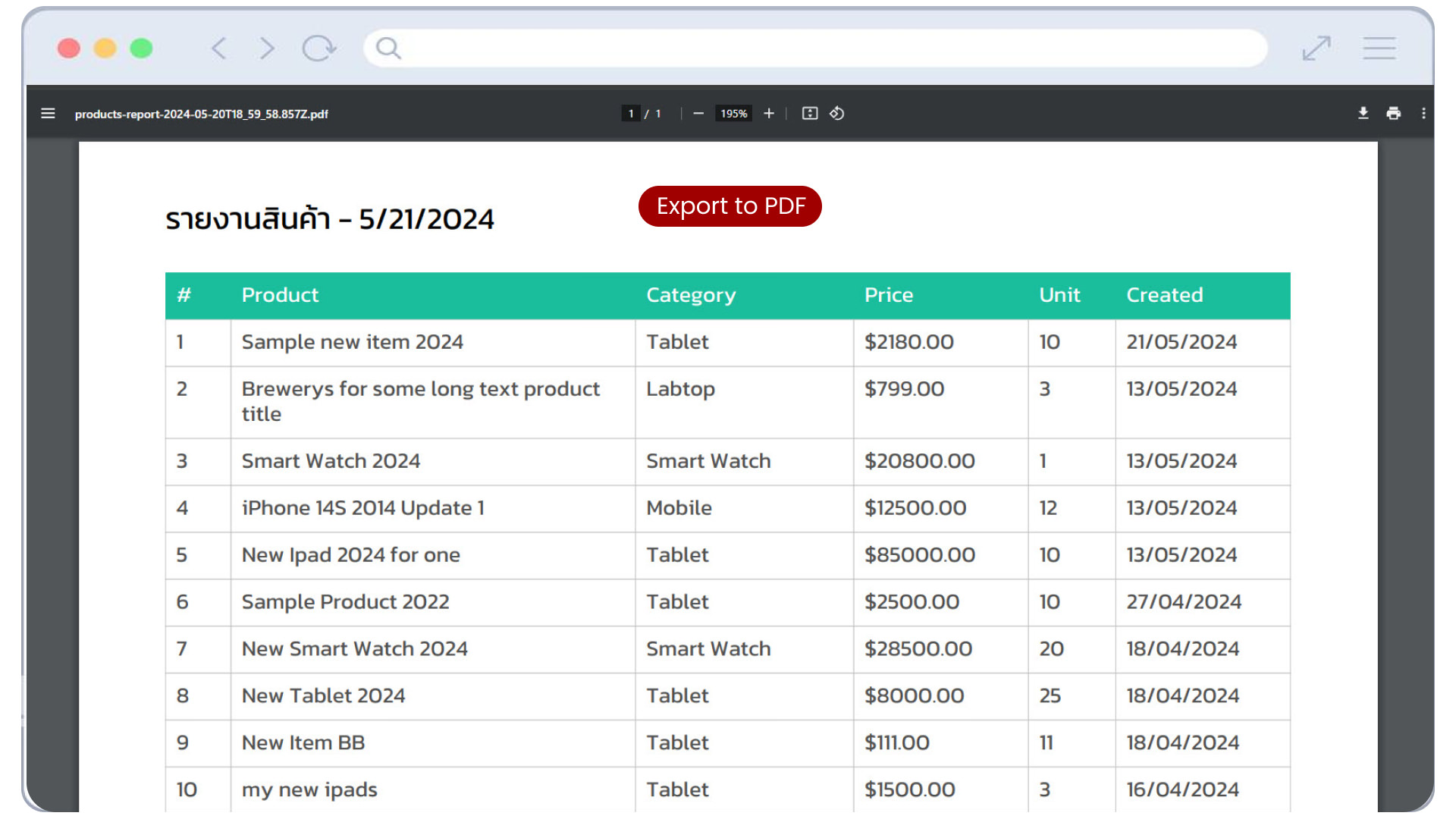
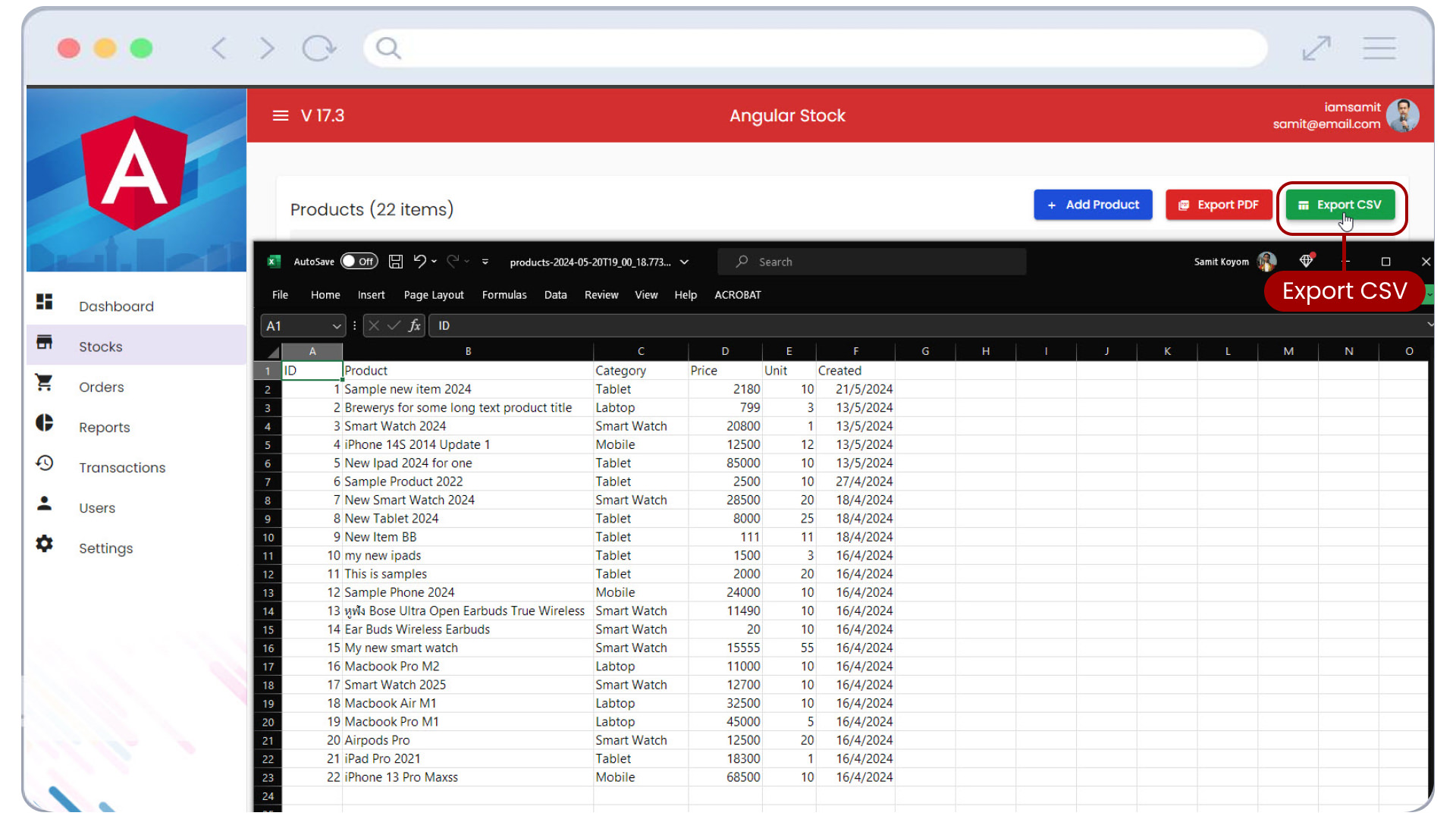
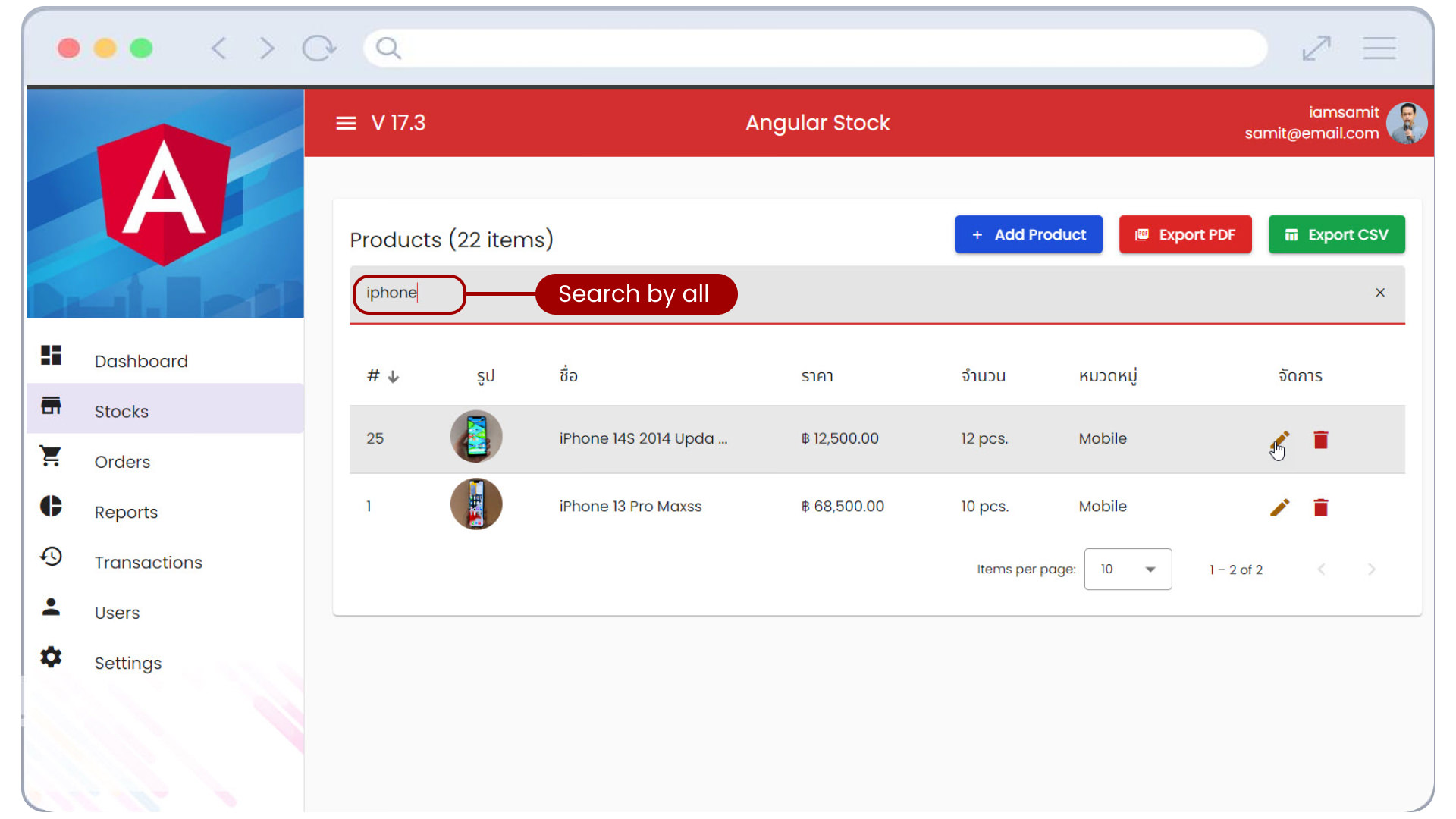
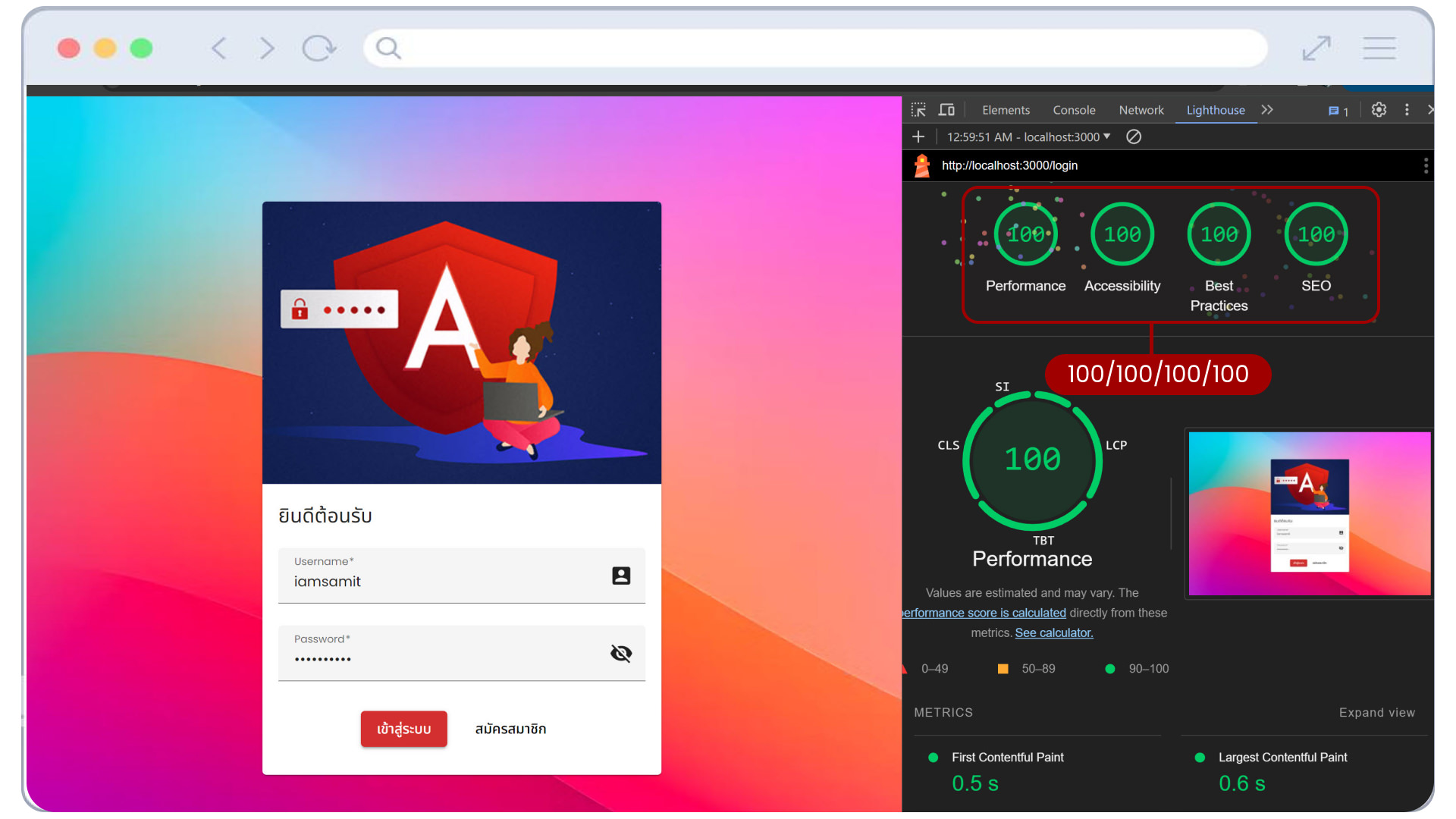
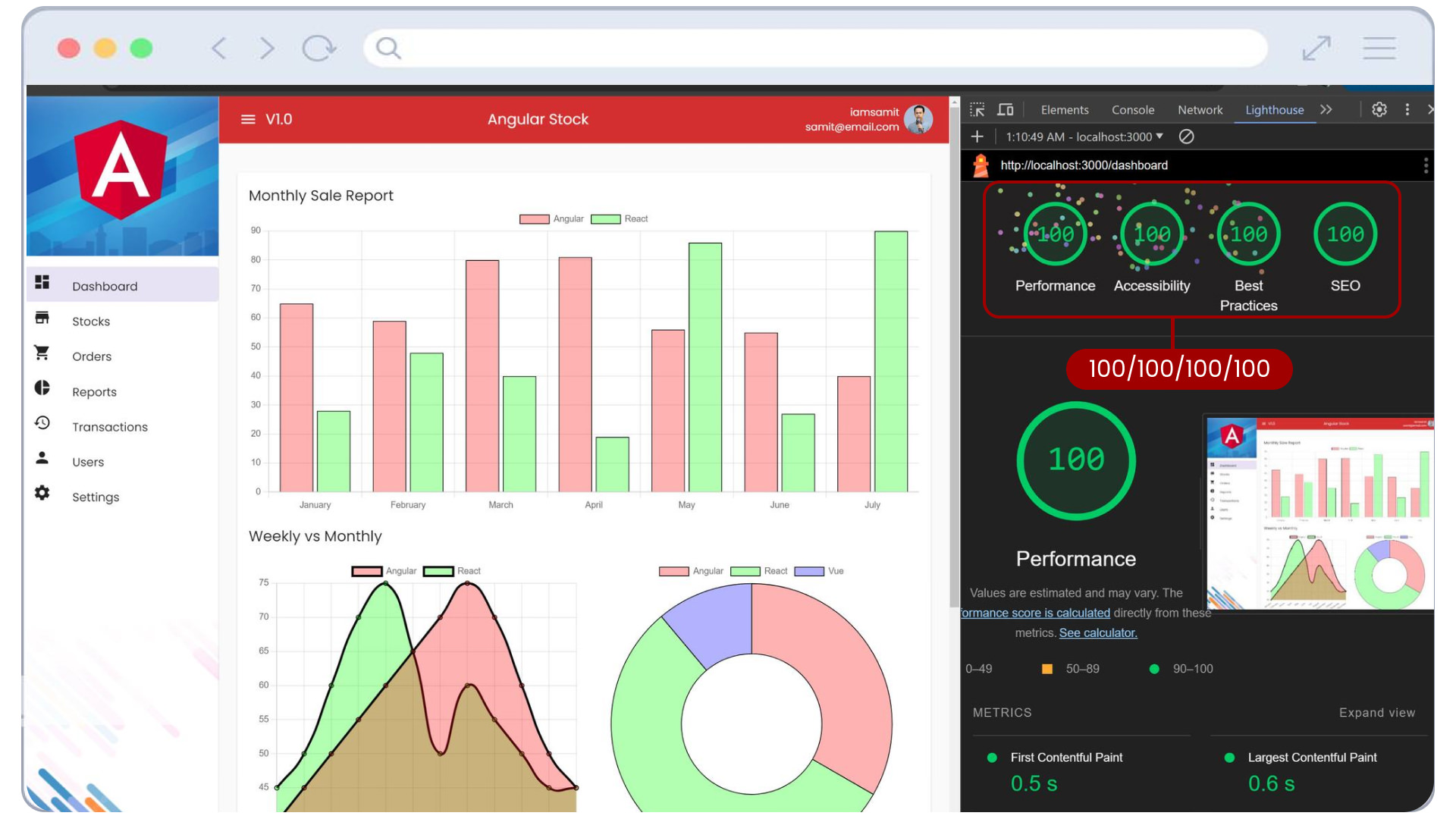
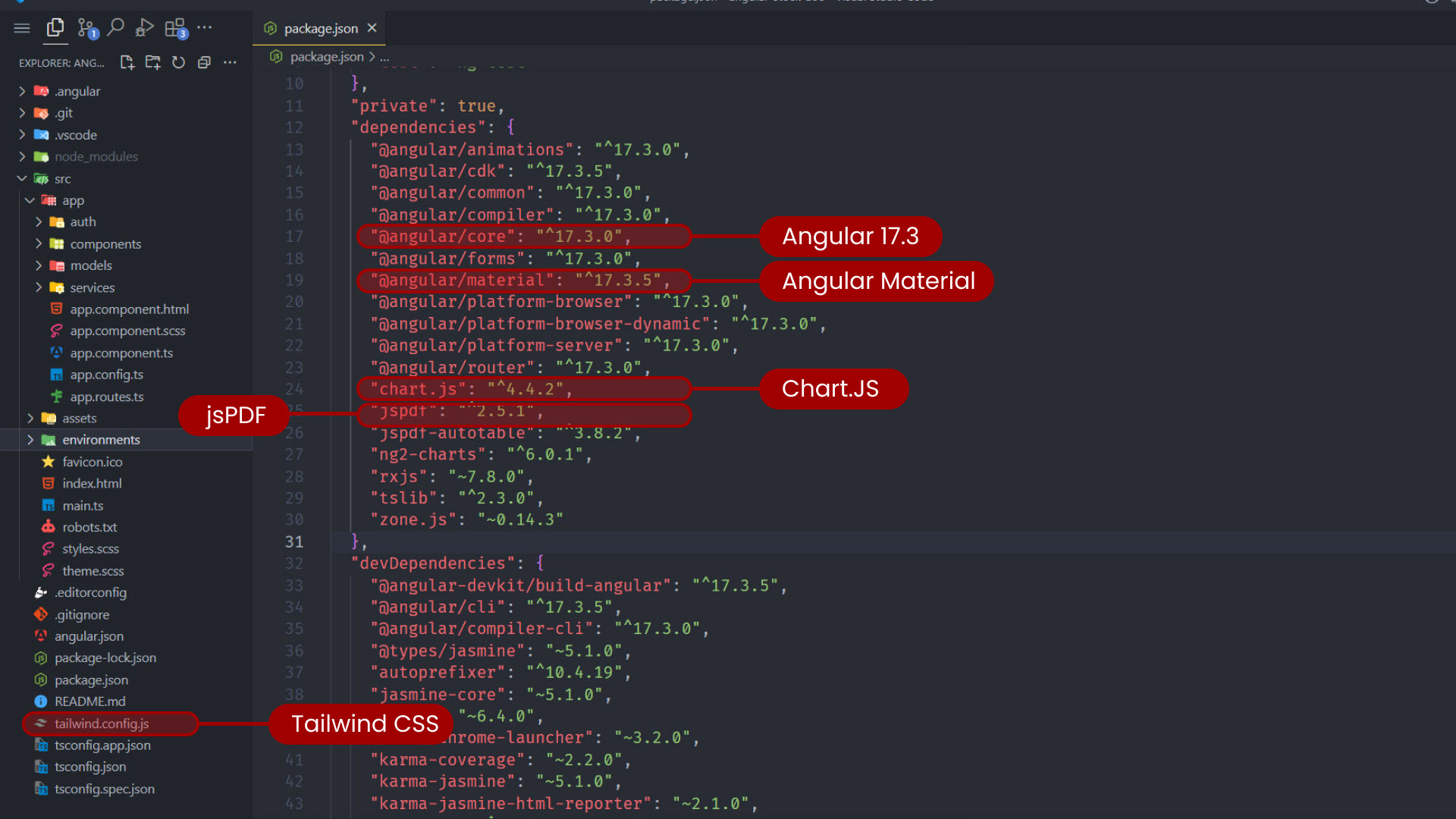
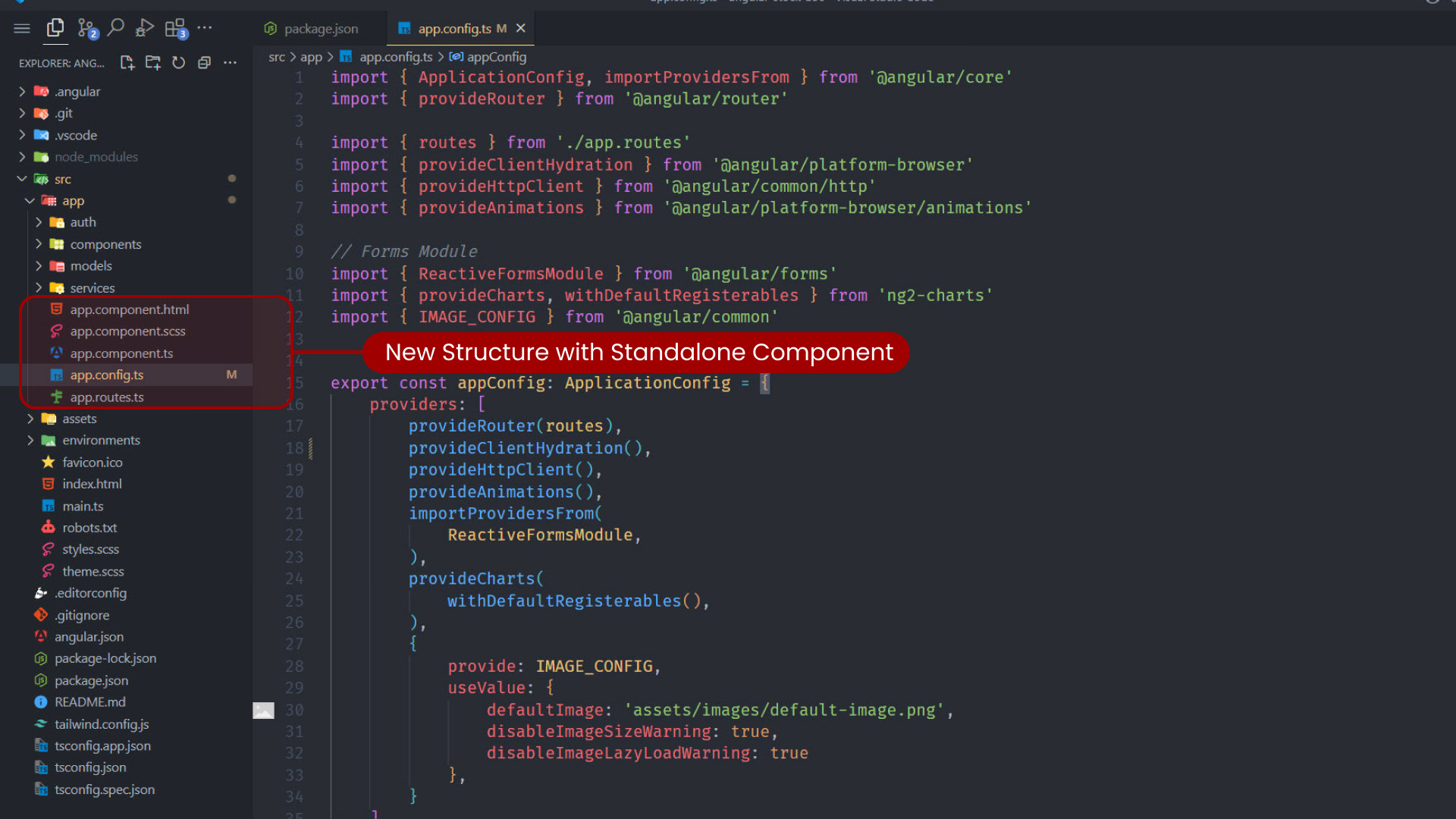
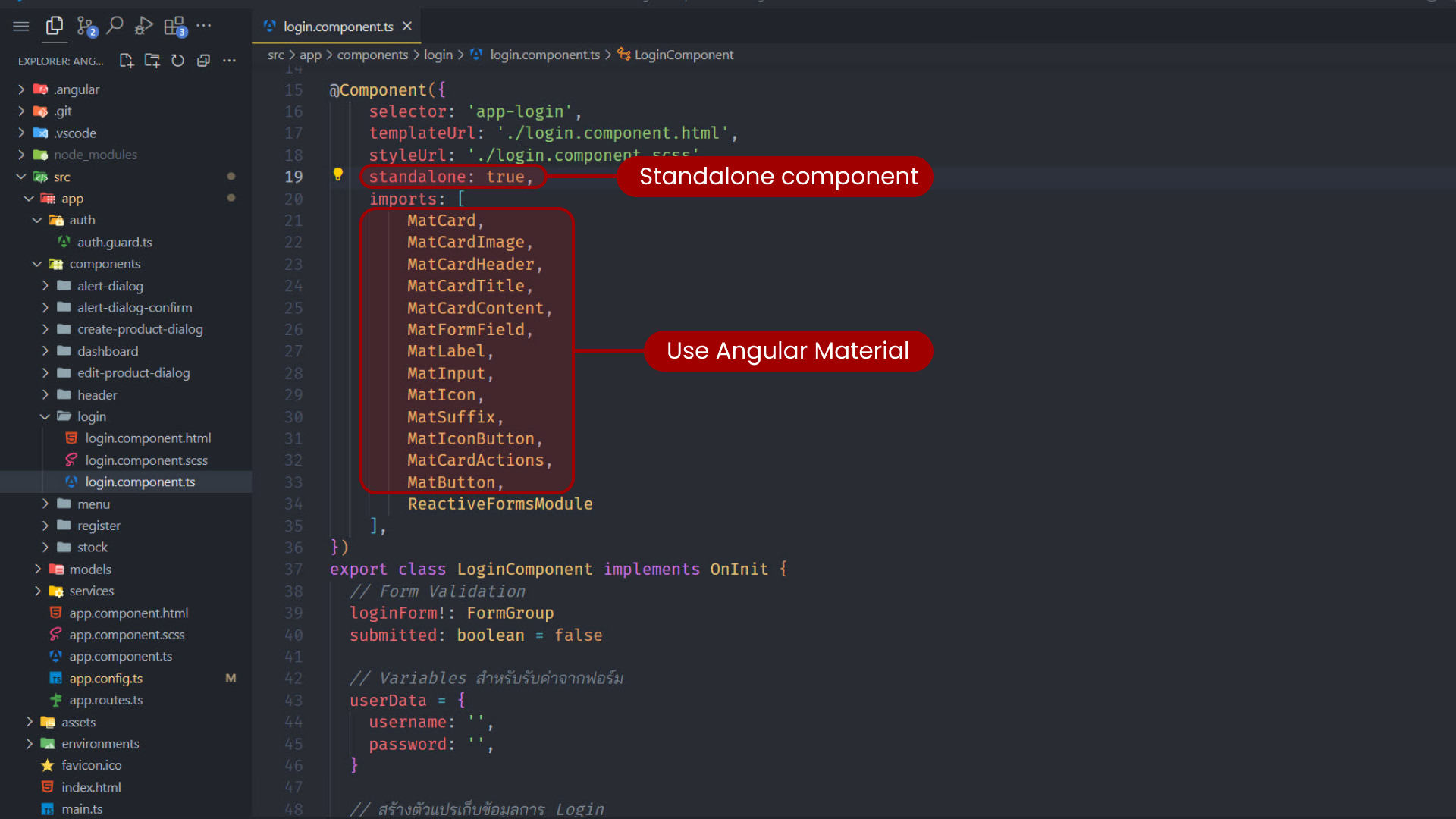
แจกฟรี Template Angular Admin with Standalone Component use Material and Tailwind CSS (มูลค่ากว่า 1,000 บาท)
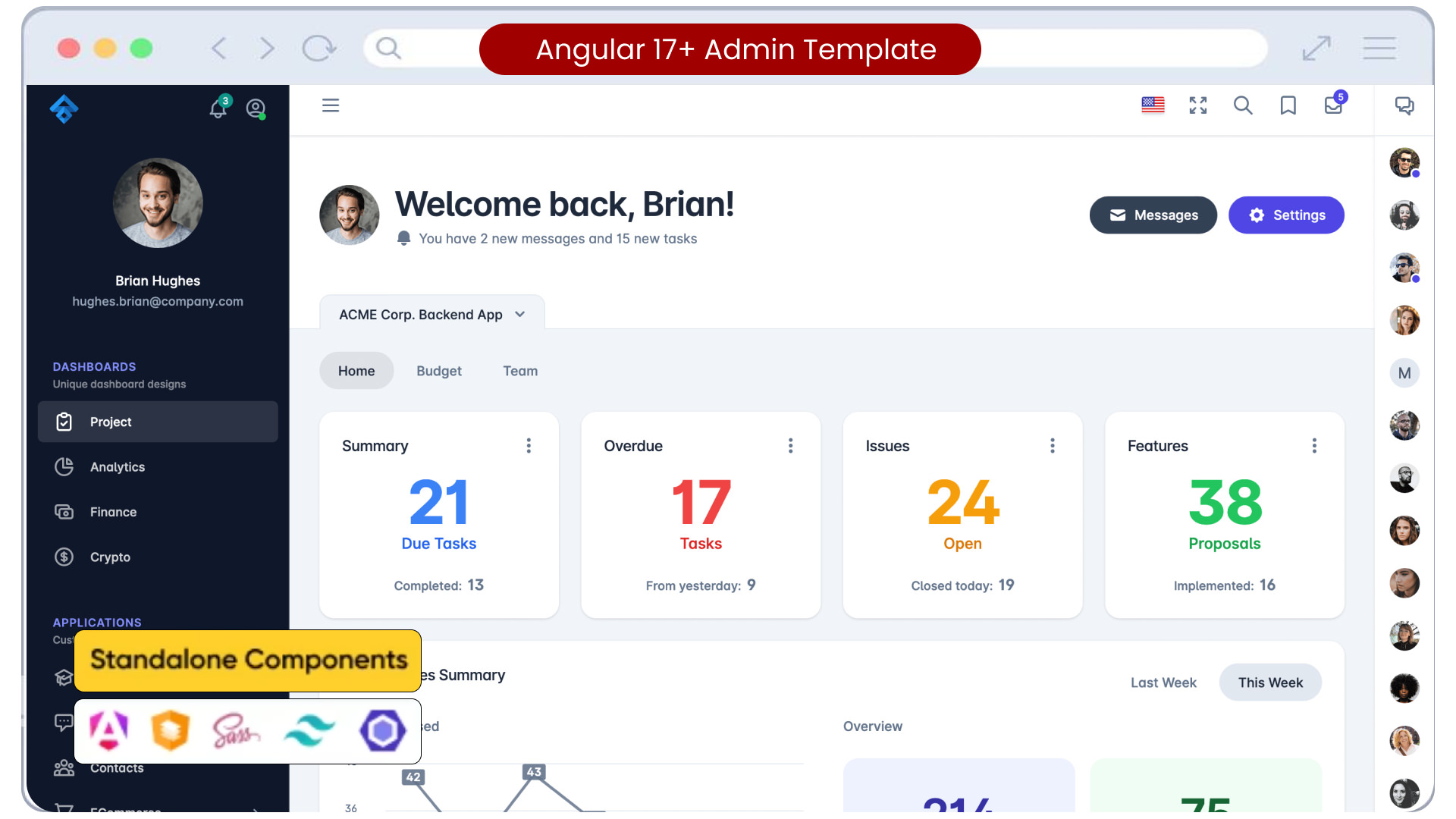

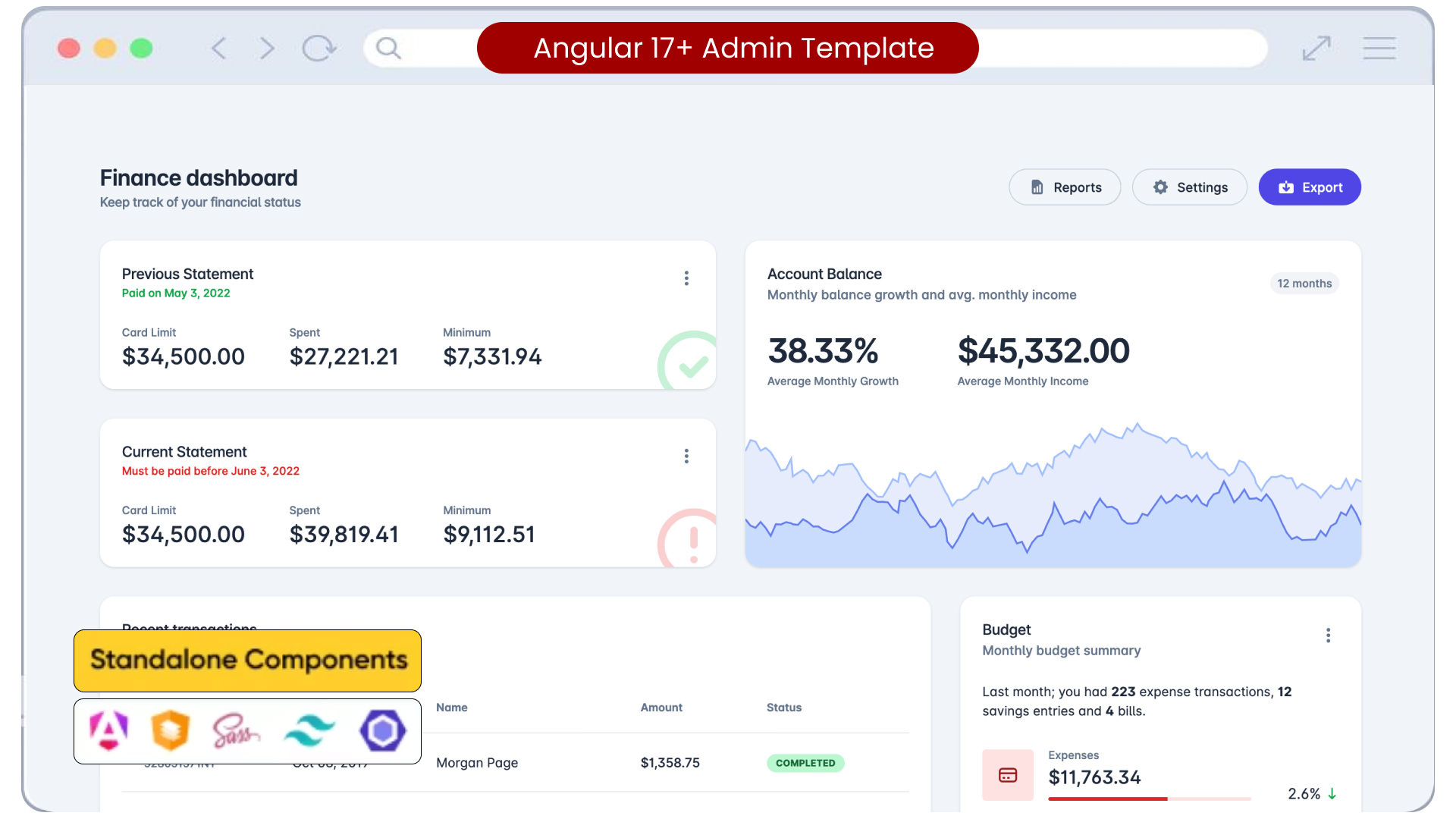
LINE Frontend Framwork หรือ LIFF เป็นเทคโนโลยีที่ทางแอพพลิเคชั่น Line ให้นักพัฒนาสามารถ...
ปี 2020 นี้ถ้าจะเริ่มพัฒนาแอพแบบ Cross Platform (รองรับทั้ง Android / iOS) ตัวเลือกที่น...
ปี 2020 นี้ถ้าจะเริ่มพัฒนาแอพแบบ Cross Platform (รองรับทั้ง Android / iOS) ตัวเลือกที่น...
ปี 2020 นี้ถ้าจะเริ่มพัฒนาแอพแบบ Cross Platform (รองรับทั้ง Android / iOS) ตัวเลือกที่น...
ปี 2021 นี้ถ้าจะเริ่มพัฒนาแอพแบบ Cross Platform (รองรับทั้ง Android / iOS และ Web App)...
ในโลกของการพัฒนาโมบายแอพพลิเคชั่นนั้น มีรูปแบบและแนวทางให้เลือกได้หลากหลายวิธีการ หลายเ...
ในโลกของการพัฒนาโมบายแอพพลิเคชั่นนั้น มีรูปแบบและแนวทางให้เลือกได้หลากหลายวิธีการ หลายเ...
ในโลกของการพัฒนาโมบายแอพพลิเคชั่นนั้น มีรูปแบบและแนวทางให้เลือกได้หลากหลายวิธีการ หลายเ...
แนวทางการพัฒนาแอพพลิเคชั่นบนอุปกรณ์พกพานั้น มีรูปแบบและแนวทางให้เลือกได้หลากหลายวิธีการ...
แนวทางการพัฒนาแอพพลิเคชั่นบนอุปกรณ์พกพานั้น มีรูปแบบและแนวทางให้เลือกได้หลากหลายวิธีการ...
React เป็นหนึ่งใน Library สาย JavaScript ที่ได้รับความนิยมสูงสุดตลอดกาล ด้วยความสามารถแ...
ในปี 2023 นี้ Flutter V.3 ได้อัพเดทความสามารถใหม่ๆ มากมาย พร้อมทั้งปรับปรุงประสิทธิภาพท...
PostgreSQL เป็นระบบจัดการฐานข้อมูลโอเพ่นซอร์สที่ได้รับความนิยมมากที่สุดในโลก ในปี 2023...
หนึ่งในกระบวนการพัฒนาเว็บไซต์ที่สำคัญคือการออกแบบ เพราะการออกแบบจะช่วยให้ได้เว็บที่มีคุ...
นักพัฒนาเว็บแอพพลิเคชั่นสมัยใหม่ จำเป็นต้องเรียนรู้ทักษะที่เกี่ยวข้องในสายงานอยู่หลายอย...
ในยุคดิจิทัลที่ข้อมูลมีบทบาทสำคัญต่อการตัดสินใจทางธุรกิจ การวิเคราะห์และนำเสนอข้อมูลอย่...